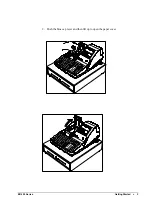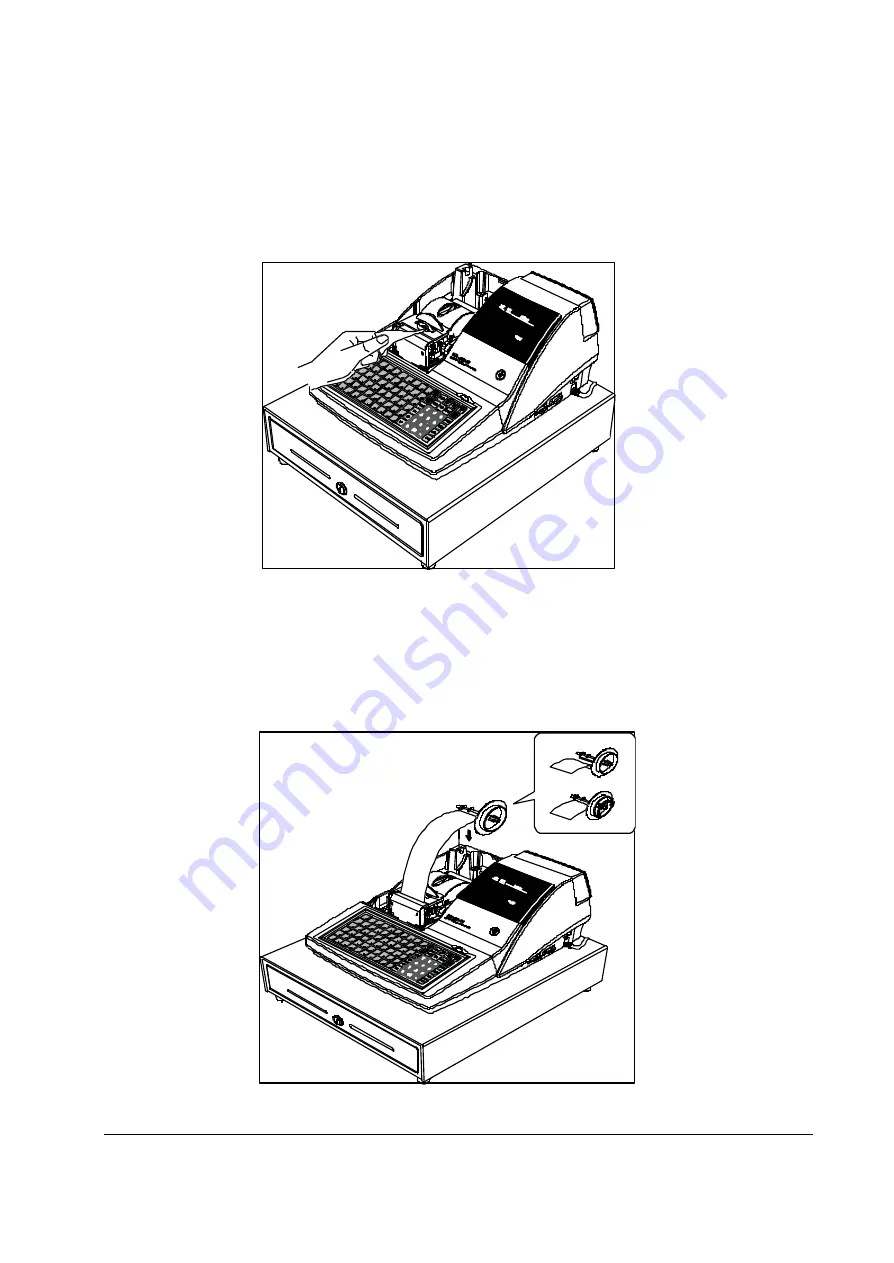
ER-390 Series
Getting Started
•
5
6. Passing the leading edge of the paper through the cutter slot. Tear off the excess
paper. Replace the printer cover.
?
If you wish to use the printer to print a sales journal or electronic journal, insert the paper
into the paper take-up spool. Wind the paper two or three turns around the spool shaft and
install the spool in the mount.
Содержание ER-390 SERIES
Страница 1: ...ER 390 Series Operation and Program Manual All specifications are subject to change without notice...
Страница 4: ......
Страница 11: ...ER 390 Series Getting Started 3 2 Push the blue cap lever and then lift up to open the paper cover...
Страница 31: ...ER 390 Series Operating Instructions 23 0 X TIME...
Страница 35: ...ER 390 Series Operating Instructions 27 1 29 CLERK 1 No 000011 00001...
Страница 42: ...34 Operating Instructions ER 390 Series 1 29 CLERK 1 No 000011 00001...
Страница 60: ...52 Operating Instructions ER 390 Series PLU2 1 00 TAX1 AMT 0 14 TOTAL 3 43 CASH 3 43 CLERK 1 No 000011 00001...
Страница 62: ...54 Operating Instructions ER 390 Series CHECK 1234 TAX1 AMT 0 18 TOTAL 3 17 CHECK 3 17 CLERK 1 No 000011 00001...
Страница 68: ...60 Operating Instructions ER 390 Series CLERK 1 No 000011 00001...
Страница 108: ...100 Program Mode Programming ER 390 Series Address Program Option Value Sum PLU Is Price Change Item Yes 4 No 0...
Страница 183: ...ER 390 Series Program Mode Programming 175...
Страница 196: ...188 Sample Reports ER 390 Series 0 00 continued...
Страница 198: ...190 Sample Reports ER 390 Series continued...