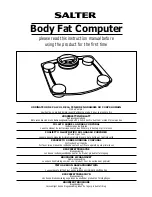GB
7
GB
6
WEIGHT AND BODY FAT READINGS - PERMANENT MEMORY (1-5)
a) Vibration activates your scale.
b) Press the SET key once.You will see a small ‘0’ flashing at the top left of the display.
c) Use the
▲
or
▼
key to select the memory (1-5) that your personal data has been saved to.
d) The height, age and gender you have set will be displayed briefly.Wait 3 seconds.The display will then flash ‘0.0’
before displaying ‘0.0’.The Body Fat Computer is ready.
e) Step on to the scale. Stand still and upright with your feet evenly spaced within the platform area and your
weight evenly distributed between your feet.
f)
Wait 3 seconds and your weight will be displayed.Wait a further 2 seconds and your calculated body fat
percentage will be displayed.
e) Your weight and calculated body fat percentage will be displayed for 20 seconds, before switching off.
g) The height, age and gender you have set will be displayed briefly.The display will then flash ‘0.0’
before displaying ‘0.0’.
h) The memory is now set. Allow the scale to switch off.
i)
If required repeat procedure for other users.
NB - to update or overwrite the memorised settings, follow the same procedure, making changes as required.
NB - if the batteries are removed for replacement the memory settings will NOT be lost.
NB - to clear all the memories press
▲
,
▼
and SET at the same time.
The message ‘CLr’ will be displayed.
AGE
low
normal
high
very high
20-24
<9
9 - 18
18 - 24
>24
25-29
<10
10 - 19
19 - 25
>25
30-34
<11
11 - 20
20 - 26
>26
35-39
<12
12 - 21
21 - 27
>27
40-44
<13
13 - 22
22 - 28
>28
45-49
<14
14 - 23
23 - 29
>29
50-54
<15
15 - 24
24 - 30
>30
55-59
<16
16 - 25
25 - 31
>31
>60
<17
17 - 27
27 - 33
>33
BODY FAT PERCENTAGE TABLES
AGE
low
normal
high
very high
20-24
<20
20 - 29
29 - 36
>36
25-29
<21
21 - 30
30 - 37
>37
30-34
<22
22 - 31
31 - 38
>38
35-39
<23
23 - 32
32 - 39
>39
40-44
<24
24 - 33
33 - 40
>40
45-49
<25
25 - 34
34 - 41
>41
50-54
<26
26 - 35
35 - 42
>42
55-59
<27
27 - 36
36 - 43
>43
>60
<28
28 - 38
38 - 45
>45
MALE
FEMALE
WEIGHT READING ONLY
a) Vibration activates your scale.
TAP!
158.3
kg
b) Wait.
c) Stand very still.
A
B
C
WEIGHT AND BODY FAT READINGS - USING ‘GUEST’ MEMORY (0)
Memory ‘0’ is for use by a guest. Personal data in this memory will not be stored for future use - it must be
programmed each time it is used.The procedure for setting the data is as per setting data for permanent memories 1-5.
BUT you must step on to the scale within 8 seconds of ‘0.0’ being displayed or the computer will
switch off and your personal data will be lost
3 SECS
3 SECS
2 SECS
TAP!