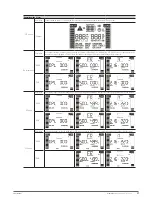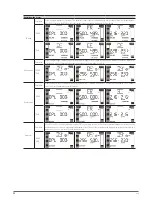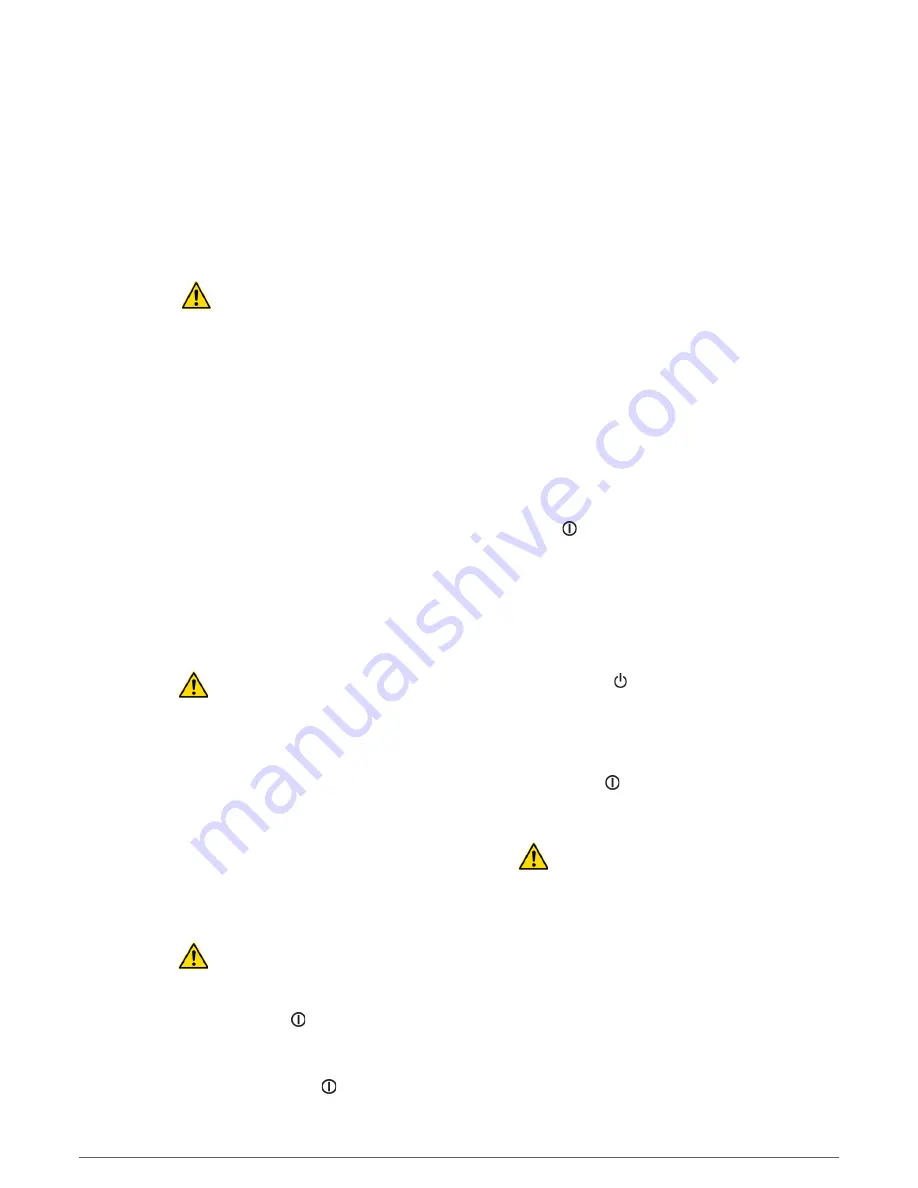
26
SALICRU
alarm will beep 1 sec. The equipments of the par-
allel system will shift to «Bypass mode».
Shift the equipment or equipments to manual bypass
as follows:
1.
Remove the mechanical lock from bypass manual
switch from switchgear panel and turn it «On».
2.
Remove the manual bypass switch cover, located
in the rear side of the UPS and turn it to «BYPASS»
position.
In parallel systems proceed in the same way in all
the equipments.
Keep in mind that on «Bypass mode» or with the
manual bypass switch on «BYPASS» position,
the loads will remain exposed to the voltage and fre-
quency fluctuations from mains, blackouts and power
outages, so it was possible choose a day with the lowest
failure probability (days with no fluctuations, days with
no storms,...) and speed up the process.
Turn the input circuit breaker switch of the equipment
to «Off».
In parallel systems proceed in the same way in all the
equipments.
Turn all the input and output circuit breakers of the
switchgear panel to «Off».
The system is completely shutdown and out of service
and loads are supplied by means of the manual bypass
switchgear panel.
Make the needed maintenance tasks.
6.3.2. Shifting to normal mode.
•
The procedure to shift from maintenance bypass to normal
mode is the same for single unit and parallel system, less
in the quantity of actions to make:
In case of handling the switches in the different
order as the stated,
it will break the power
supply to the loads and even can cause damage
to the UPSs.
Turn the input and output circuit breaker switches from
switchgear panel to «On».
Turn the input switch of the own equipment to «On».
In parallel systems proceed in the same way in all the
equipments.
Turn the manual bypass switch, located in the rear side
of each equipment to «UPS» position and put back their
protection covers.
In parallel systems proceed in the same way in all the
equipments.
Turn the manual bypass switch of the switchgear panel
to «Off» and put back its mechanical lock.
In order to avoid wrong handling, the mechan-
ical lock, protection covers of the manual by-
pass and their fixing screws have to put back.
For a single equipment.
–
Press the start up key for more than 0.5 sec, the
acoustic alarm will beep 1 sec. The equipment will
start up.
For a parallel system.
–
Press the start up key for more than
0.5 sec. in all UPSs and each one of them will be
started up, finally the parallel system will be on
«Normal mode».
Load or loads are protected by the parallel system
again.
6.4. PARALLEL SYSTEM OPERATING
•
To operate with parallel systems, in order to avoid prob-
lems, check that the output 2 of each UPS is set to the same
parameter in all of them.
•
The operating described hereafter, is for equipments with
the standard setting preset from factory.
•
Check that the load or loads and/or the output circuit
breaker switches are turned «Off».
•
Turn the input circuit breaker switches from switchgear
panel or manual bypass to «On» and the own input switches
in each UPS too.
The UPSs supply AC voltage by means of their internal
static bypass of each unit. Check if any alarm has been trig-
gered in the LCD panel. Measure the output voltage at the
output terminals of each UPS separately, in order to check
if the voltage difference is lower than 1 V among them. In
case the voltage difference is higher than 1 V, check the
wiring and the previous installation instructions.
•
If the difference voltage is lower than 1 V, press over the
start up key for more than 0.5 seconds in all UPSs and
each one of them will be started up and all the UPSs will
shift to «Normal mode».
Measure the output voltage a the output terminals of each
UPS separately, in order to check if the voltage difference is
lower than 0.5 V among them. In case the voltage difference
is higher than 1 V, the UPSs must be set (contact with the
T.S.S.
).
•
Continue with the procedure if everything is correct only.
Press the start up key for than 0.5 sec. in all UPSs and
each one of them will be shutdown.
Turn all the output switches from switchgear or manual by-
pass panel to «On». The output terminals of the switchgear
panel will be supplied by means of the internal static by-
pass of the equipment.
•
Press the start up key for more than 0.5 sec. in all UPSs and
each one of them will be started up and all the UPSs will
shift to «Normal mode».
•
Start up the load or loads.
•
Do not leave one of the UPSs with no neutral con-
nection as regard to the rest one. The neutral of all
UPSs must be joined among them, either through the input
or through the output. Do not open the input and output
circuit breakers of the switchgear panel of one UPS at the
same when the parallel system is turned On, otherwise the
UPS can be damaged and the loads will be shutdown.
6.5. HOW UPGRADE THE PARALLEL SYSTEM WITH A
NEW UPS OR DOWNGRADE TO SINGLE MODE.
•
To do this manoeuvring, the parallel system must have a
manual bypass panel for a parallel system.
In case of not having it, it has to be foreseen a complete
shutdown of the system and loads connected to it.
•
The steps here stated are to add an equipment in a parallel
system of two units. To upgrade a single unit to a parallel
Содержание 4.. 20 kVA series
Страница 1: ...SLC TWIN PRO2 4 20 kVA UNINTERRUPTIBLE POWER SUPPLY UPS USER S MANUAL...
Страница 46: ...46 SALICRU...
Страница 47: ...47 SLC TWIN PRO2 UNINTERRUPTIBLE POWER SUPPLY UPS USER S MANUAL...