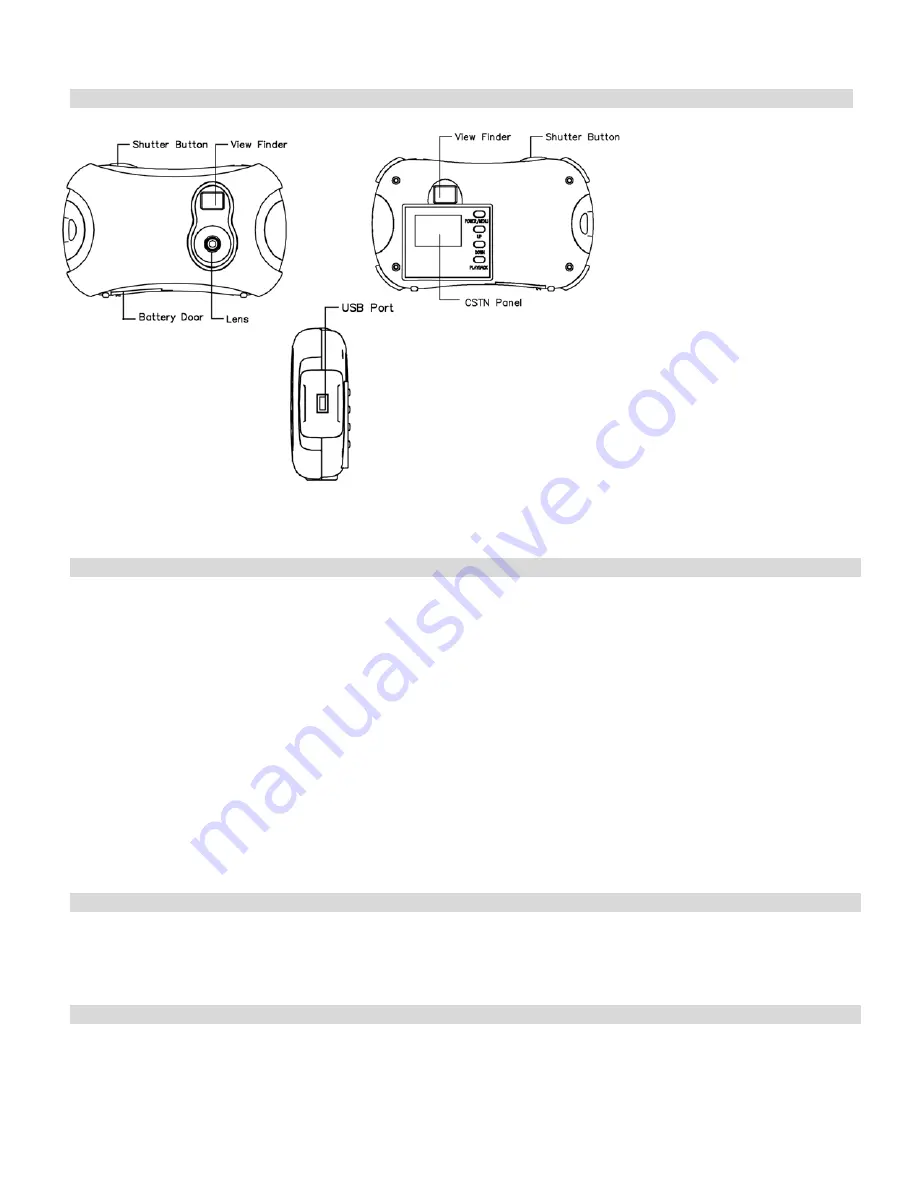
- 2 -
Color display (16 bit or higher recommended)
Screen resolution 1024 X 768
A Quick Look at Your Camera
Preparing Your Camera for Use
Battery Installation
Your camera requires two AAA alkaline batteries, which must be inserted as follows:
1.
Open the battery compartment at the bottom of the camera.
2.
Insert the batteries in accordance with the polarity (+/-) shown on the inside of the cover.
3.
Close the battery compartment.
The LCD will display the message “Low Battery” if the batteries are running low in which case you will need to replace the batteries before
operating the camera.
Note:
If you do not intend to use your camera for an extended period, remove the batteries to avoid leakage and corrosion.
Warning:
•
Please download any photos and videos you have on the camera before opening the battery compartment.
•
Opening the battery compartment and/or removing the batteries will erase the files currently stored on the camera.
•
Download your photos videos as often as possible. They may be lost when batteries run low.
Starting Your Camera
Press the Power/Menu button to start the camera. The camera will sound a beep to confirm that it is ready for use. (To turn off the camera, press
and hold down the Power/Menu button for 2 seconds.)
How to Use Your Camera
Preview Mode
This is the default mode for the camera, from which you can compose and take your photos and video clips (AVI) as well.
Taking Photos
1.
Compose your shot using the viewfinder. (The optimal distance between the camera and the subject is approximately 5 feet.)
2.
Hold the camera steady and press the Shutter button to take a photo.
3.
The camera will beep when a photo is taken.









