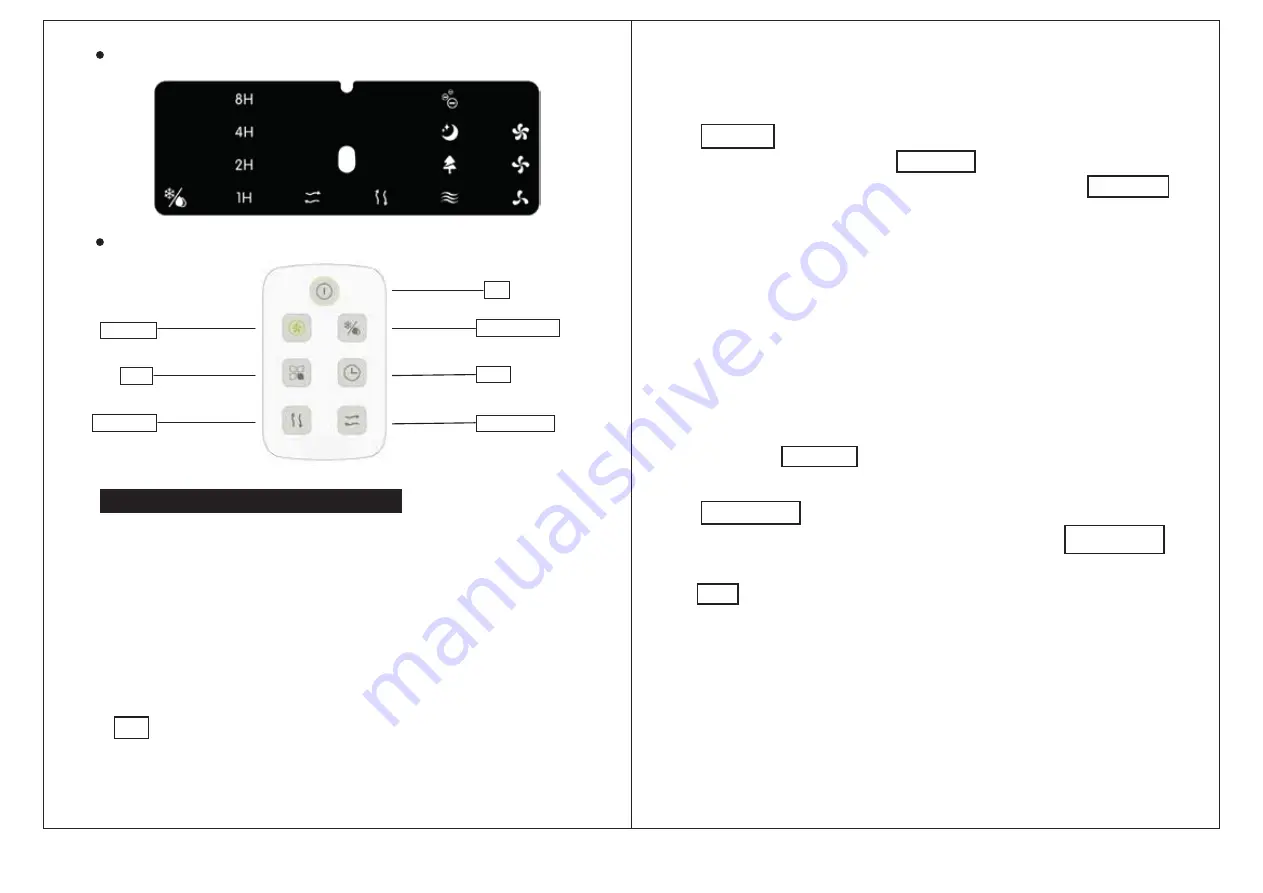
PRODUCT INSTALLATION AND USAGE
PARTS NAME
5
6
• Installation method
The product can be used directly after unpacked (without installation).
• Usage of various function buttons
1. After turning on the power, the buzzer "beeps" and the system enters
standby mode; after lighting for one minute, if the button has no action,
the indicator dims (33% of original brightness); if the button is pressed
again, the indicator turns on.
2.OFF button:
Display panel
Remote control operation panel
OFF
Cool/Humidify
Timer
LEFT/RIGHT
ON/Speed
Mode
UP/DOWN
In operating state, press this button to send a long beep sound, and the
device enters standby state (each time you press the OFF button, the
horizontal vane will close once).
3. ON/Speed button:
a) In power off state, press the ON/Speed button to turn on the device
and open the horizontal vane, and the main motor works, the UP/DOWN
indicator turns on until the horizontal vane swings to the maximum
elevation angle, and enters the default working state, except timer and
sleep wind. The following are default operating states:
- Normal wind mode;
- Rotating vane is off;
- Cool/Humidify is off;
- Medium speed starts and turns to low speed after 3 seconds;
- Timer function is off, and the indicator goes out;
• Remote control operation panel
b. Press the ON/Speed button to switch among low speed, medium
speed and high speed.
4.Cool/Humidify
button
In power on state, press this button to switch on/off Cool/Humidify,
indicator displays its function.
5.Timer
button
a. After turning on, the initial state is undetermined, and the indicator is
off; press this button once to set one hour; then, every time you press the
button, the corresponding indicator turns on; the maximum timing is set
to 8 hours; if you press the button again, the time is set to 0, and the
indicator turns off; the timing repeats in this way;
2. Use cleanser and banister brush to clean the dustproof filter.
3.Dip the cooler master filter assemblage into cleanser for several
minutes, then clean and dry it.
●Water tank cleaning
1. Cut off the power and rotate the water tank lock to horizontal
direction, then take the water tank out.
2. Use the towel to clean the incrustation of the water tank by cleanser,
and then use water to wash and pour the dirty water out.
●Machine body cleaning
1. Use wet towel to clean the machine body, washing by water directly
is forbidden.
2. Do not wash by corrosive cleanser or solvent.
3. The power should be off and power cord should be pulled out when
cleaning the machine body, or there is electric shock risk.
●Installation after cleaning
1. Install the dustproof filter, cooler master filter assemblage and water
tank orderly and ensure the installation is correct.
2. Link the power and confirm the machine runs smoothly.
●Maintenance
1. If the machine has not been used for a long time, the power cord
should be pulled out and the machine should be packed to prevent
dust.
2. Please ensure the cooler master filter and dustproof filter is dry and
there is no water in the tank before packing.
Содержание AC-9110CL
Страница 1: ...MODEL AC 9110CL AIR COOLER...


































