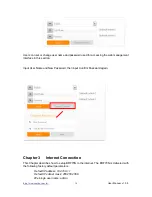http://www.sapido.com.tw/
User Manual v1. 0.0
16
Click Home button icon to enter MENU as below.
Item
Description
Internet Setup
There are several different method to access Internet
,
PPPoE
、
DHCP
、
Static IP
、
PP TP
、
L2TP
、
WiFi ISP
AP
(
switch to AP mode
)
If a router is already set at the house, and you want to make
the wireless LAN communication
WiFi AP
(
switch to WiFi AP
mode
)
When you connect to the internet wirelessly through PC and
wireless device without wireless LAN function equipped.
Status
You could check WAN, LAN, Client net work in status.
Parental control
You can use URL filter
、
MAC Filter Schedule and Wireless
Schedule to limit access Internet.
Office Control
For office environment
,
there are Multiple AP
、
Wireless Access
Cont rol
、
IP Filtering
、
IP Binding and QoS
Firmware Upgrade
This function allows you upgrade the BRF70N firmware to new
version. Please note do not power off the devic e during the upload
because it may crash the system.
DoS
Denial of Service
Содержание BRF70n
Страница 1: ...http www sapido com tw User Manual v1 0 0 1...
Страница 26: ...http www sapido com tw User Manual v1 0 0 26...
Страница 28: ...http www sapido com tw User Manual v1 0 0 28 LAN Configuration...
Страница 75: ...http www sapido com tw User Manual v1 0 0 75 5 6 12 Wan Type Auto Detection...