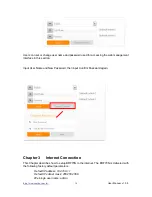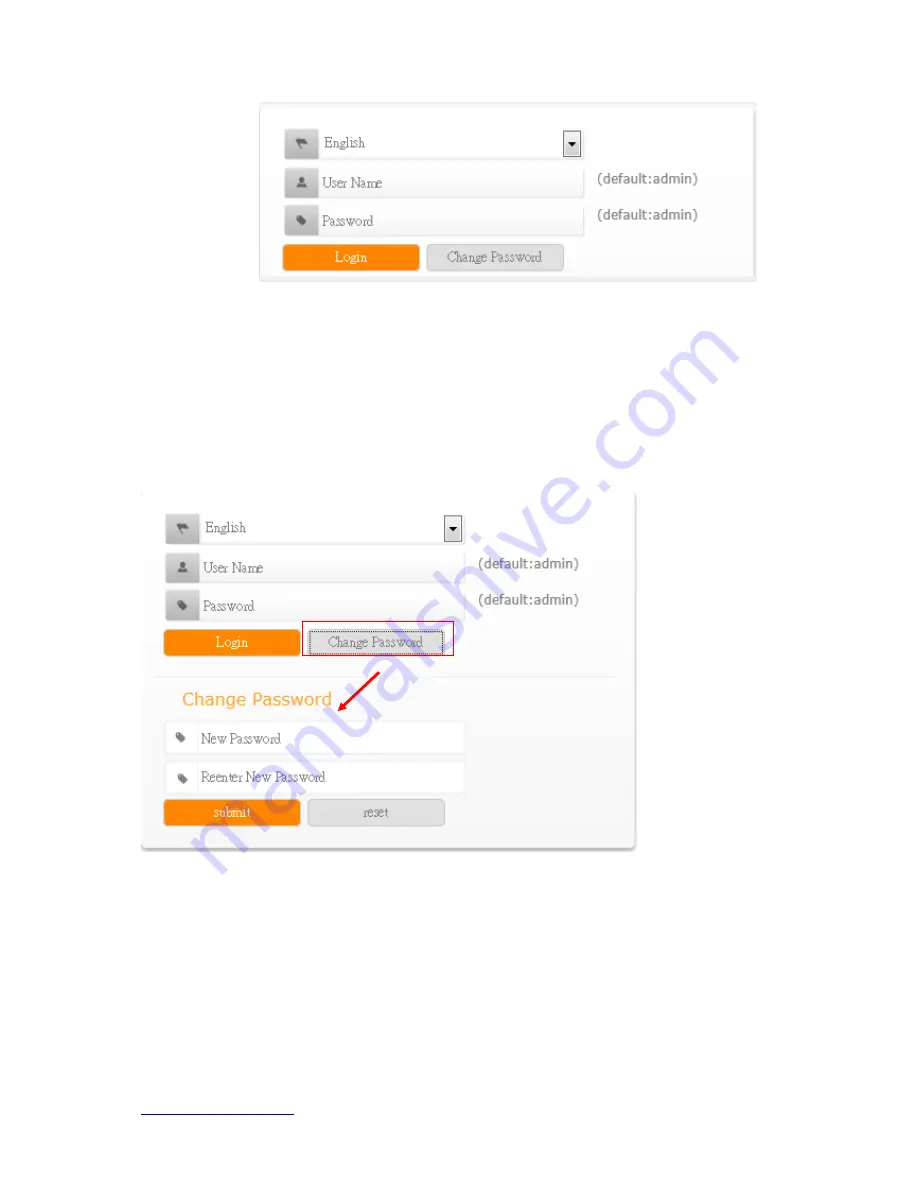
http://www.sapido.com.tw/
User Manual v1. 0.0
14
Users can set or change user name and password used for accessing the web management
interface in this section.
Input User Name and New Password, then input Confirm Password again.
Chapter 3
Internet Connection
This Chapter describes how to setup BRF70N to the internet. The BRF70N is delivered with
the following factory default parameters.
Default IP address: 192.168.1.1
Default IP subnet mask: 255.255.255.0
Web login user name: admin
Содержание BRF70n
Страница 1: ...http www sapido com tw User Manual v1 0 0 1...
Страница 26: ...http www sapido com tw User Manual v1 0 0 26...
Страница 28: ...http www sapido com tw User Manual v1 0 0 28 LAN Configuration...
Страница 75: ...http www sapido com tw User Manual v1 0 0 75 5 6 12 Wan Type Auto Detection...