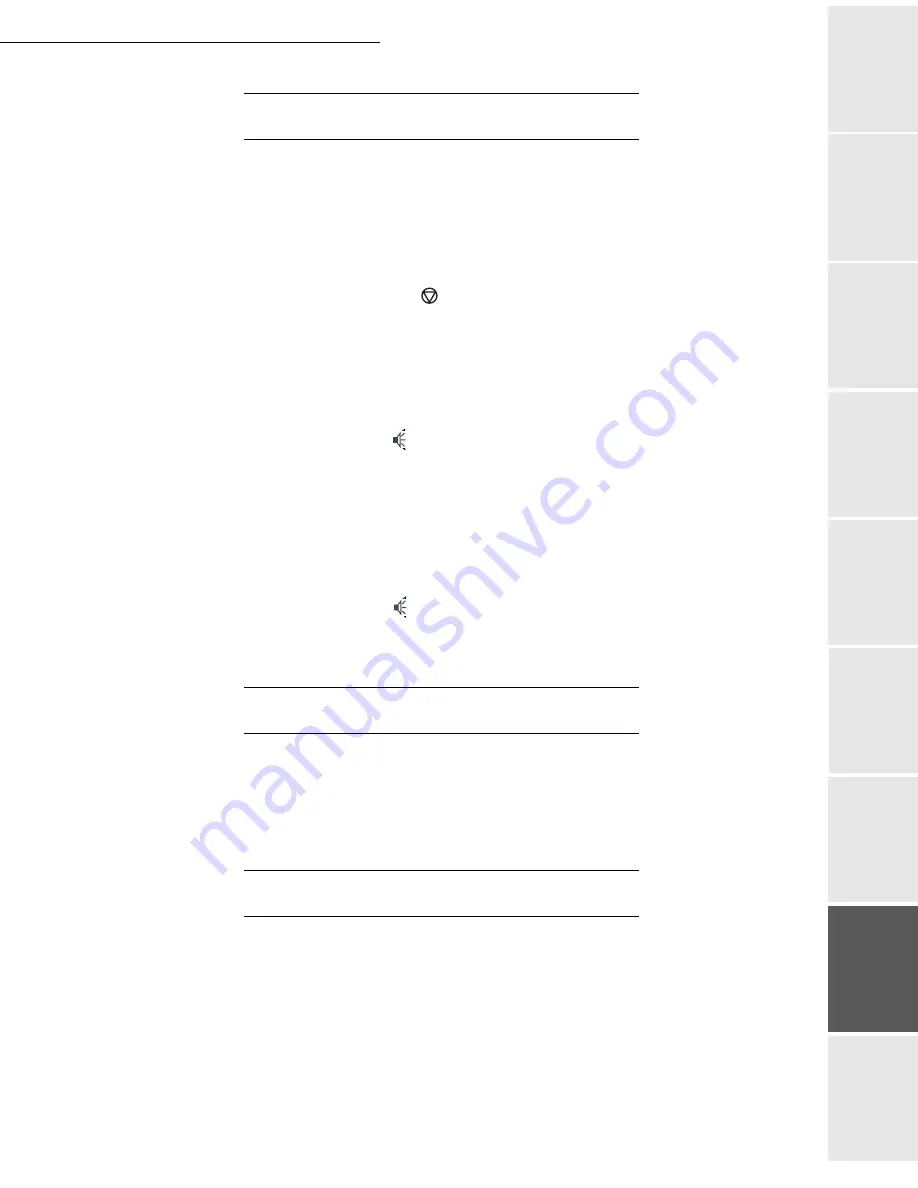
Maintenance
7-19
Date en cours : 29 juin 2004
D:\CLIENTS\sagem\Pour dossier MFK V2\MFK V2 LU 251597054A MF3760_3780 GB\MaintenanceGb.fm
Op
er
a
tio
n
Se
ttin
g y
o
u
r
mach
ine
Ge
tt
ing
sta
rte
d
Direc
to
ry
M
a
in
te
na
nc
e
Sa
fe
ty
C
ont
e
n
ts
Insta
lla
tio
n
Prin
t f
u
n
ction
M
ISCELLANEOUS
INCIDENTS
At switch-on nothing appears on screen
Check that the mains cable is plugged in, and check the mains plug if necessary.
The fax does not detect the presence of your inserted document. The message
READY
does
not appear on the screen.
At the start and during scanning,
REMOVE DOCUMENT
appears on the screen.
Remove the document or press key
.
Check the thickness of the document (50 sheets of paper of 80 g/m
2
).
Iron out the sheets if needed.
Help the sheets along.
The fax machine does not receive any faxes
Check that the telephone line cable is correctly plugged in and that there is a tone signal on the
telephone line by means of the
key.
You receive a blank page
Make a photocopy of a document ; if it is correct then your fax is functioning normally. Call back
the subscriber and have him resend the document. It was probably sent with the sheet inserted
backwards.
You cannot send a fax
Check that the telephone line cable is correctly plugged in.
Check the tone by pressing the
key.
Check the prefix is correctly programmed and used.
STORAGE
If you will not be using the printer for a long time, remove the mains lead from the wall socket.
We recommend that you consult your dealer about any precautions to be taken in order to avoid
any damage when using the printer again.
PACKING AND TRANSPORTING THE UNIT
If you wish to transport the unit, always use the original packaging. If you do not pack the unit
correctly, you could void the warranty.
1 – Turn the power to your terminal off (button set to 0). Disconnect the unit from the
network and from the mains.
2 – Uninstall the various components of your unit in reverse installation order (please see
the paragraph on
Installation
, on page 1-1).
3 – Pack the printer as follows:
Содержание MF 3760
Страница 1: ...S User Manual SAGEM MF 3760 MF 3780...
Страница 44: ...1 34 Installation...
Страница 82: ...3 26 Setting your machine...
Страница 140: ...6 22 Contents...
Страница 158: ...18 Contents Remove the jammed paper A without tearing it Then close the scanner cover A...
Страница 168: ...28 Contents...













































