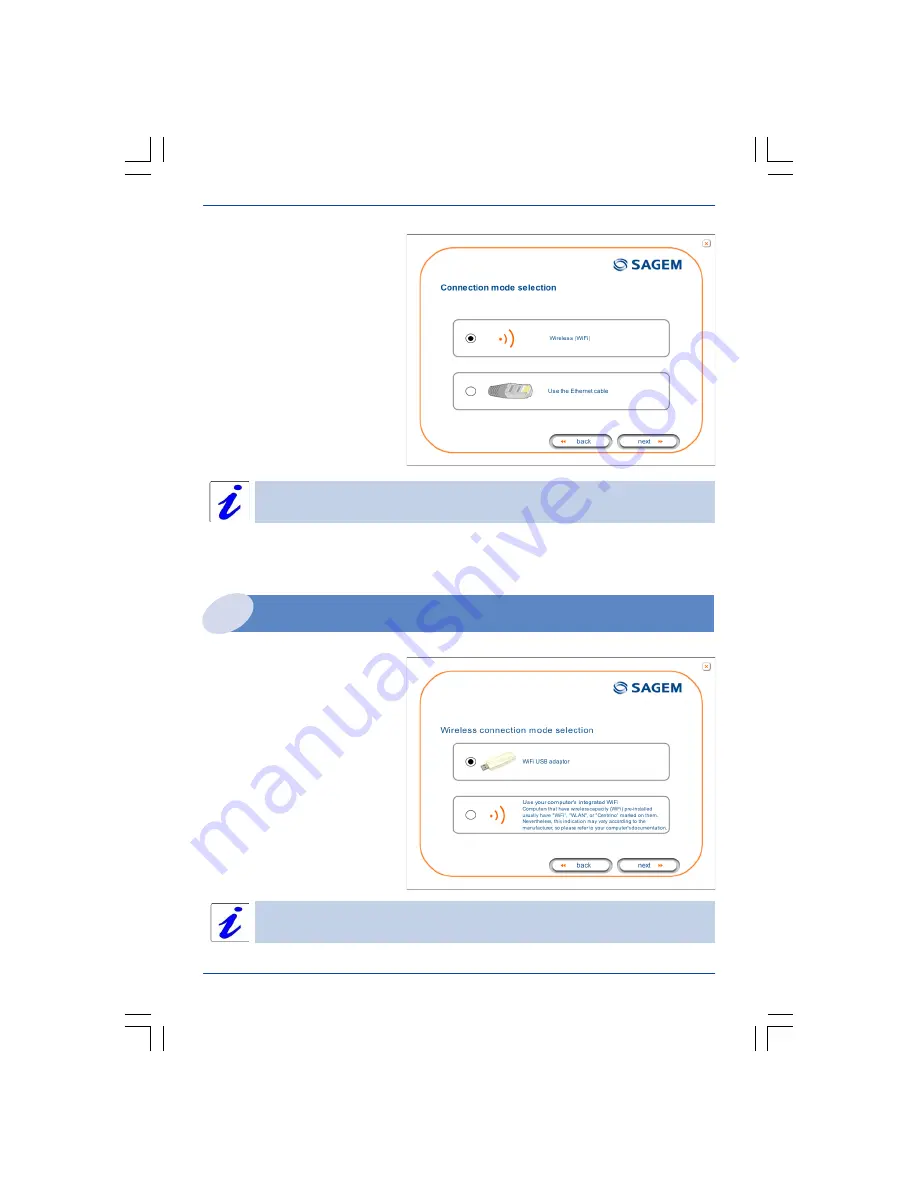
5
Installation from the CD-ROM
SAGEM F@st 2404/2444
The opposite screen appears
when you click on
Next
.
This screen lets you select the
interface (Wi-Fi or Ethernet) you
want to use to connect your router
to your computer.
The router only connects to one type of interface.
Installing your router using different interfaces is detailed below in the order they appear
in the previous screeen (connection mode selection).
Installation by Wi-Fi interface
You selected the
Wireless
interface (Wi-Fi); the opposite
screen appears.
This screen lets you select the
wireless connection mode
(Wi-Fi). Two connection modes
are suggested to you:
l
either by installing a Wi-Fi USB
adaptor (or key) on your
computer,
l
or by using your computers
built-in Wi-Fi.
Whichever mode you select, you must plug in the router and connect it to the
ADSL line.
















