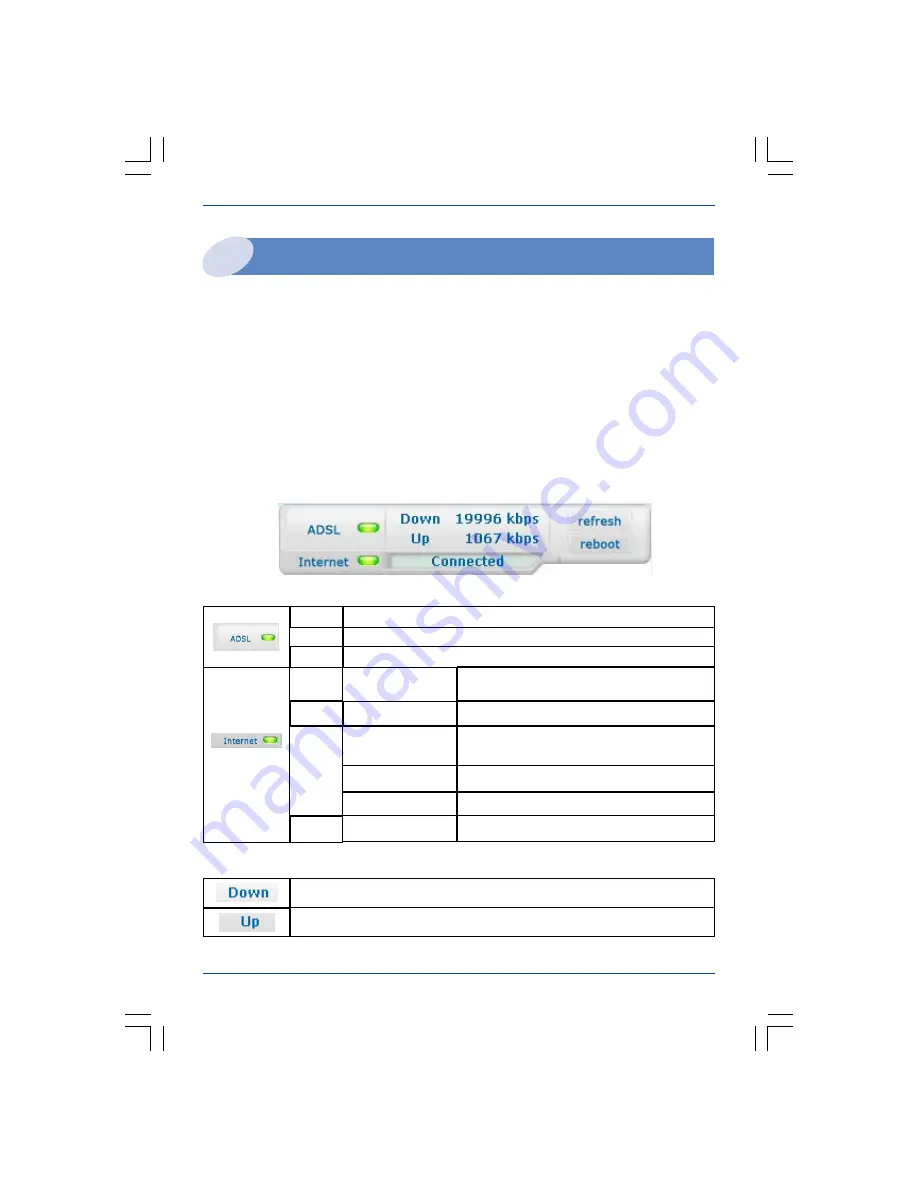
11
Troubleshooting
SAGEM F@st 2404/2444
Router supervision
This is displayed permanently in a box at the top right of each window in the HTTP
configuration tool.
LEDs
Green
Yellow
Red
Off
Adsl Down
Connected
Waiting for ISP
Green
ADSL Line synchronized
ADSL Line synchronizing
ADSL Line not connected
Public address (WAN) distributed to the
modem/router
Router is rebooting
Public address (WAN) not distributed to
the router or ADSL line not connected
Yellow
Access denied
Not configured
Router Rebooting
No VC (Virtual Channel)
Erroneous Login and/or password
Red
ADSL Line synchronizing
To access the configuration tool:
n
open your browser then enter the following in the address bar:
l
the following URL
: http://myrouter,
l
or the following address
: http://192.168.1.1.
A «Login» window opens.
l
enter
admin
in the «Username» field,
l
enter
admin
in the «Password» field,
You may now access your routers HTTP configuration tool.
Bit rate
Displays the nominal downlink bit rate
Displays the nominal uplink bit rate
















