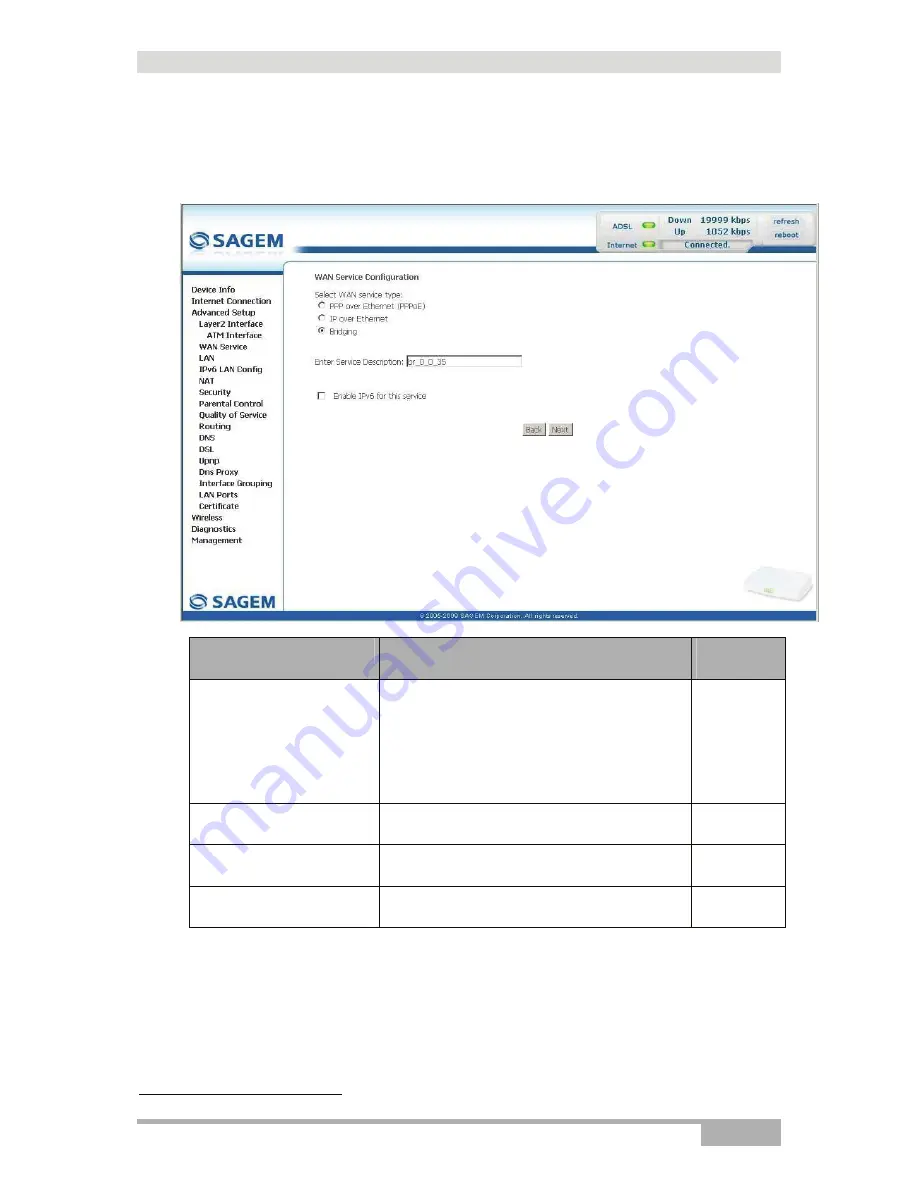
5 - Information / Configuration
SAGEM F@st™ 1704 Reference Manual - 253272861-A
Page 5-33
Sagem Communications SAS
document. Reproduction and disclosure prohibited
5.7.2.4 Ethernet
over ATM – Bridging
•
Select the WAN service type
Bridging
.
Field
Action
Default
value
Enter Service description
Displays the name of the service being
configured. This name, which is allocated
automatically, is made up as follows:
Protocol_VPI_ Index _ VCI
For example: br_0_0_35.
Note:
You may enter another service name.
br_0_0_35
Enter 802.1P Priority
11
Enter a value for the 802.1P Priority. This value
is between 0 and 7.
-1
Enter 802.1Q VLAN ID
11
Enter a value for the 802.1QVLAN ID. This
value is between 0 and 4094.
-1
Enable IPv6 for this
service
Check this box to enable IPv6 for this service.
Not checked
•
Click on the
Next
button to continue configuring the remote network (WAN) in Bridge mode.
11
These values only appear if the WAN service is configured over a DSL ATM interface using VLAN MUX Mode.
Содержание F@st 1704
Страница 1: ...SAGEM F stTM 1704 Reference Manual Edition of October 2009 253 272 861 A ...
Страница 2: ......
Страница 201: ......
















































