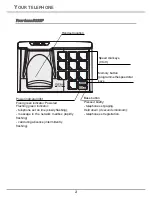i
Your telephone
1
Unpacking 1
Your base D23XL
1
Your base D23XP
2
Your handset
3
Connecting the base
4
Handset set-up
5
Telephone set turning on and off
5
Replacing the batteries
6
Getting started
7
Making a call
7
Direct dialling
7
Using the Redial key
7
From the directory
7
Receiving a call
7
During a call
7
Ear volume
7
Handsfree 7
Mute mode
8
Call transfer
8
Ending a call
8
Intercommunication between two handsets
8
Locking / unlocking the keypad
8
Call log
9
Viewing the dialled calls
9
Viewing the received calls
9
Calling the voice box
9
Paging handset
9
Managing the speed dial numbers (D23XP) 10
Calling a speed dial number
10
Saving your speed dial numbers
10
Menu structure
11
Your directory
12
Viewing the directory
12
Creating an entry
12
Editing an entry
13
Deleting an entry
13
Call log
14
Viewing the dialled calls
14
Viewing the received calls
14
Adding a contact in the directory from
the list of received calls
14
Deleting a number from the call log
15
Viewing a missing call
15
Handset settings
16
Activating or deactivating the beeps
16
Modifying the default handset melody
volume
16
Modifying the handset ringtone
16
Setting the ear volume
17
Using the auto answer features
17
Change the name of the handset
17
Modifying the language
17
Modifying the date and time
18
Modifying the voice box number
18
Base settings
19
Modifying the default base ring volume
19
Modifying the base ringtone
19
Modifying the flash duration (R key)
19
Modifying the pause duration
20
Modifying the base code
20
Changing the dialling mode
21
Re-initialise the base
21
Registration 22
Registering a second handset to a base
22
Modifying the base preference
22
De-registering a handset
23
Appendix 24
Care and Maintenance
24
Problems 24
Features 26
Environment 27
Packaging 27
Batteries 27
The product
27
Warranty 28
Terms and Conditions for United Kingdom
only
28
Terms and Conditions for other countries
30
C
ONTENTS