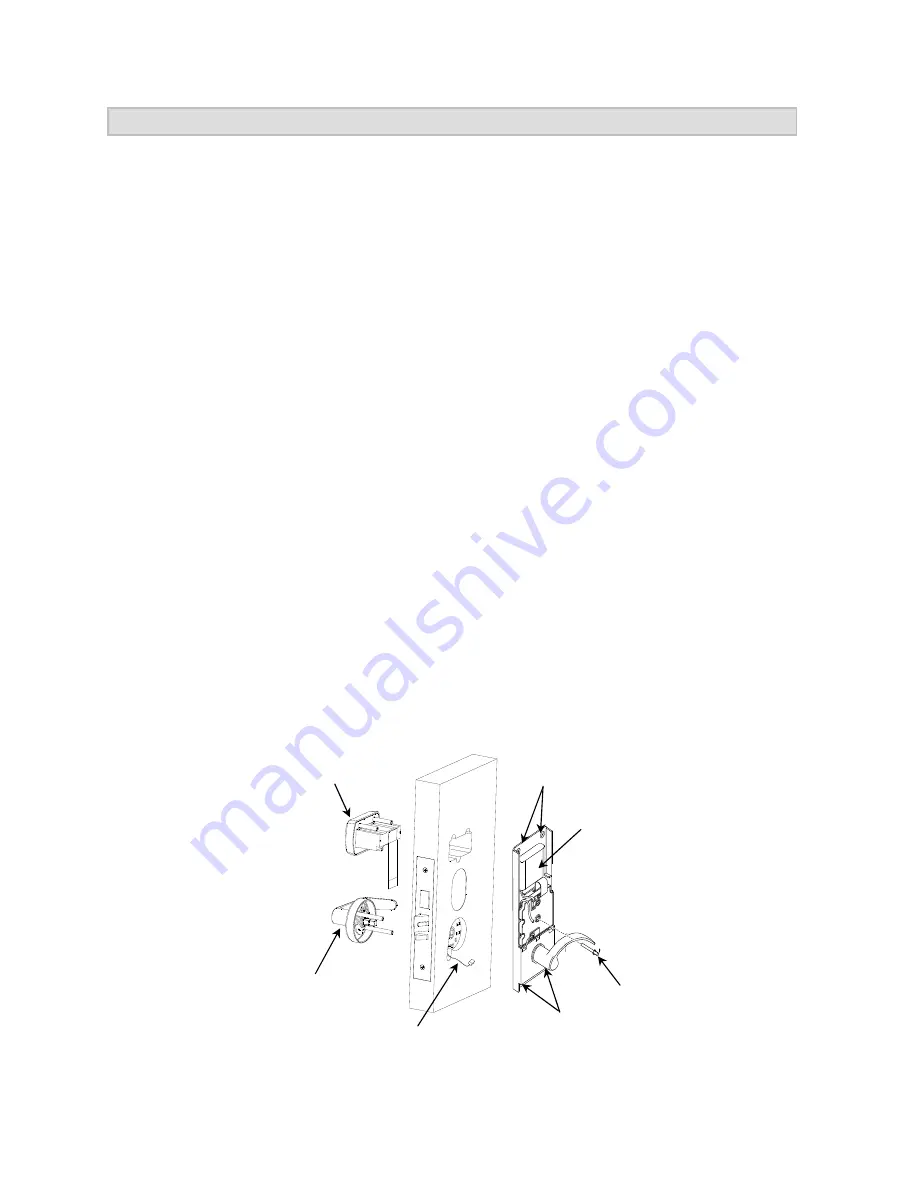
Quantum™ MT™ Installation Instructions
Pg. 4 of 8
Installing the lock trim
The outside lever trim has two carriage bolts that fit into the diagonal holes in the mortise case. These
carriage bolts establish an accurate trim position with respect to the mortise case assembly, allowing the
levers and bolt mechanism to operate without binding. The holes machined in the door surfaces should
not influence the position of the trim or the card reader assembly.
Do not tap or bend the carriage bolts to manipulate the fit of either trim piece during installation. The door
prep holes should accommodate the outside lever trim and the card reader assembly. If the carriage bolts
or card reader enclosure fit too tightly in the door prep holes, then remove the mortise and enlarge the
holes to achieve a free fit.
1. Remove the battery pack and retaining spring.
2. Position the outside card reader assembly on the outside of the door (see Fig. 2). Route the ribbon
cable through the reader cutout in the door.
3. Position the inside trim on the inside of the door.
4. Secure inside trim to the card reader assembly using three 8-32 x 1-1/4 screws.
Important:
Do not fully tighten the screws at this point.
5. Align the outside lever trim with the diagonal holes located on either side of the mortise hub and
secure it using the remaining two 8-32 x 1-1/4 screws (see Fig. 2).
6. Once the outside lever trim is fully secured, check the alignment of the inside trim and be sure that
both levers rotate without binding. Once the trim is properly aligned, fully tighten the screws that
secure the card reader assembly to the door and check for proper rotation.
7. Place the battery pack in position above the PCB and secure it in place using the retaining spring. Be
sure that the battery wire is routed through the lower left corner of the battery compartment.
Note:
Do not plug in the battery until the other connections have been made at the circuit board.
Card Reader
Assembly
Motor Wire
Inside Trim
8-32 x 1-1/4
Screws
Spindle
Assembly
Battery
Pack
8-32 x 1-1/4
Screws
Fig. 2
Outside Lever
Trim
© SAFLOK™
INS_QTMCARDMT
2/16/2012


























