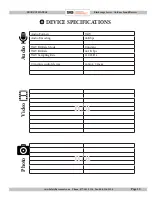Page 4
PRODUCT MANUAL
Blackrange Series - Outdoor Sound Devices
www.SafetyBasement.com Phone: 877-345-2336 Fax: 888-236-2524
BEFORE YOU START - SD CARD
The WSM-2410 can record using the SD card slot. It will accept a 2GB microSD card.
Do not use a larger size.
With the receiver placed on it’s back, insert
the SD card carefully into the card slot, with
the Gold connectors facing DOWN.
See photo for proper placement.
Gently push the SD card into place. It
should click into place.
If there is any resistance, gently remove
the card and start over. Do not force the
card into position as this may damage the
equipment and void your warranty.
In this photo, the SD card is properly
inserted fully in the SD card slot.