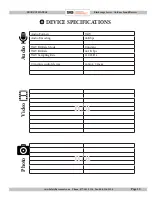Page 6
PRODUCT MANUAL
Blackrange Series - Outdoor Sound Devices
www.SafetyBasement.com Phone: 877-345-2336 Fax: 888-236-2524
RECORDING (WSM2410)
To record on the WSM2410, you will
need an SD card installed. Please refer to
instructions earlier in this manual. Use only
a 2 GB SD card.
While listening to a transmission, Press the
RECORD button. The Record Indicator
light will blink during recording.
To Stop recording, press the RECORD
button again. The Indicator will go dark.
RECORD
To listen to your recordings, Press the
PLAY button.
The device will begin playing the last file
recorded. You can skip between files by
using the PREVIOUS and NEXT buttons.
We recommend copying your files to a PC
for backup and advanced listening options
as well.
Indicator
PLAY
NEXT
PREVIOUS
PLAYBACK (WSM2410)
You can also record from the WSM2300, using an external recorder and a cable. Please
contact us for available recorders.