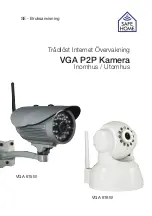www.safehome.dk
www.safehome.dk
10
11
VGA P2P Camera
VGA P2P Camera
- UK -
- UK -
Mail Service Settings
If email alarm has been enabled in the Alarm Service Settings menu, the email settings
should be set.
(1) Sender: Fill in the email address, which will be used as sender of the email.
(2) SMTP Server: Fill out the details of the mailserver used as emailservice for sending the
email from the camera to the receivers. Consult your internet supplier’s webpage for
details hereof or contact their customer support.
(3) SMTP Port: Fill out the portnumber used by your internet supplier’s mail server.
Consult your internet supplier’s webpage for details hereof or contact their customer
support.
(4) Authentication: Tick the checkbox if the mailserver requires username/password in
order to use the mail service. Consult your email supplier’s webpage for details hereof
or contact their customer support.
Input the mailserver username in the textbox SMTP User and the password in the text-
box SMTP Password.
(5) SSL: Select the type of security – if any – your email supplier uses on the servers.
(6) Receiver 1-4: Fill out the email addresses of the receivers of email notifications upon
motion detection.
(7) Setup: Click here to save settings before Test.
(8) Test: A test window will display Success and the receivers will receive a test email if
settings are filled out correctly.
Note that many spamfilters and mailservers will delete the mails if sender and receiver
are identical. If mails are not received, it is recommended to change the email address of
either Send To or Sender.
FTP Service Settings
An FTP server is typically found as feature of a network harddisk (NAS) and access to
data storage on external FTP servers can be purchases from many service providers.
Pictures storage upon motion detection can be selected by ticking the checkbox Upload
Image When Alarm from the menu Alarm Service Settings.
The address of the FTP server is filled out as follows:
(1) FTP Server: The IP address of the FTP server. Written as either numbers or letters.
(2) FTP Port: The FTP port used by the server. (Typically set to 21).
(3) FTP User: Login username for the FTP server.
(4) FTP Password: Login password for the FTP server.
(5) Upload interval (Seconds): Sets the interval between uploaded pictures. 0 indicates
that no pictures should be uploaded.
Click Setup to save setting and Test to check if settings are correct.
If settings are correct and the FTP server is available, the message Test…Success will
appear.
Alarm Log
A summary of the camera events.
Содержание VGA 615W
Страница 1: ...UK Manual Wireless Internet Surveillance VGA P2P Camera Indoor Outdoor VGA 615W VGA 616W...
Страница 9: ...DK Brugsanvisning Tr dl s Internet Overv gning VGA P2P Kamera Indend rs Udend rs VGA 615W VGA 616W...
Страница 17: ...SE Bruksanvisning Tr dl st Internet vervakning VGA P2P Kamera Inomhus Utomhus VGA 615W VGA 616W...
Страница 25: ...NO Bruksanvisning Tr dl st Internett Overv king VGA P2P Kamera Innend rs utend rs VGA 615W VGA 616W...