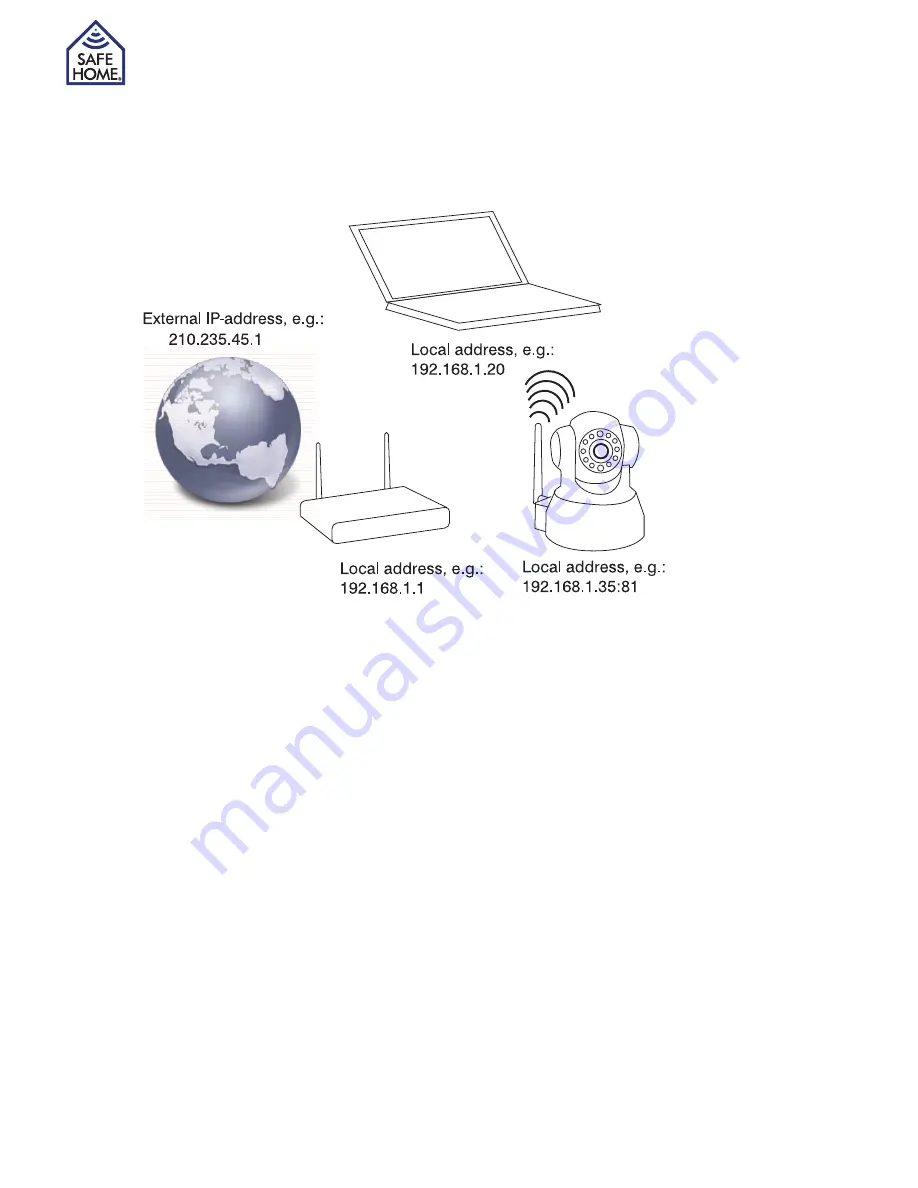
www.safehome.dk
16
6. Accessing the camera from the Internet out-
side your home
When the camera can be seen on the internal network, preparation must be made before
it can be accessed from the Internet.
Ensure that the router port forward to the camera - it can be done in the administrator
menu under UPnP menu by checking out of the “Using UPnP to Map Port” and make
sure that the answer is “success” after Clicked “Submit“ button. If answer is not “suc-
cess” it must be ensured that UPnP is enabled in the router (see router manual).
Alternatively, you can access the router and manually make port forwarding (see router
manual).
Static IP address
If you have been issued a fixed IP address by your ISP, use the browser’s address bar fol-
lowed by a colon and the port number you chose for the camera - the camera is “behind”
the gate, and when it is “opened” by writing the number after the IP address and ”:”, the
camera can be seen from outside. In the example above, type: http://210.235.45.1:81
Internet IP address can be found on www.safehome.dk - go to the FAQ where your WAN
IP is displayed in the right column.
















































