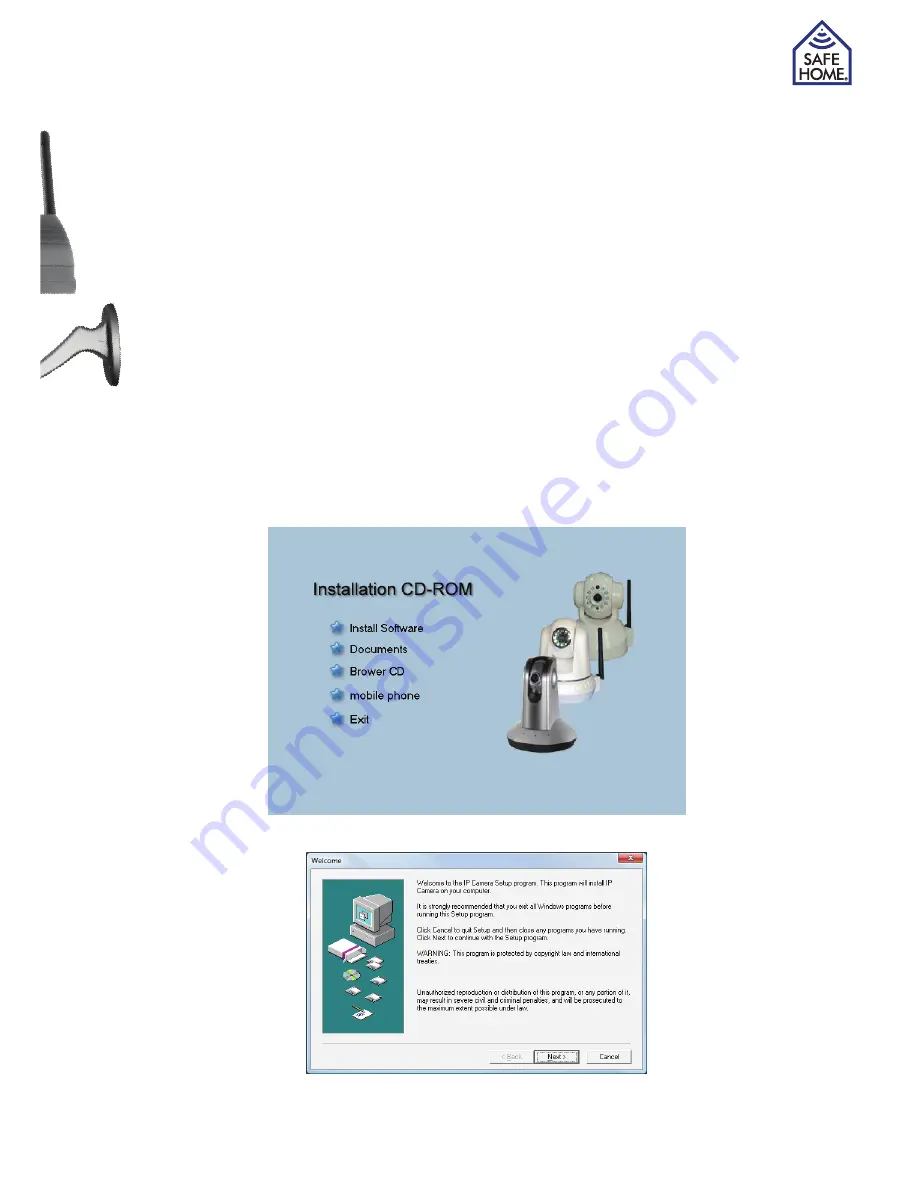
www.safehome.dk
5
2. Hardware installation and configuration
Prepare the camera
1. Connect the router / switch and camera with a RJ-45 network cable.
2. Connect the power adapter to the camera and then to a power outlet (use only the sup-
plied power adapter. Others can damage the camera)
3. The camera uses about 30 seconds to start before it can be seen by the software you
must install on your computer.
4. The camera head will rotate (on pan/tilt models), and stop in position. LED lights for the
network will glow steadily if the cable is connected correctly.
Installing software
The supplied software must be installed on a computer in the network before the camera
can be set up.
1. Insert the CD into the CD-ROM drive
2. If the installer does not start, open the CD drive in Explorer and double click on
IPCamSetup.exe. If the CD is un-readable, you can download the software from www.
safehome.dk
3. Click “Install Software”
4. Click “Next” to install




















