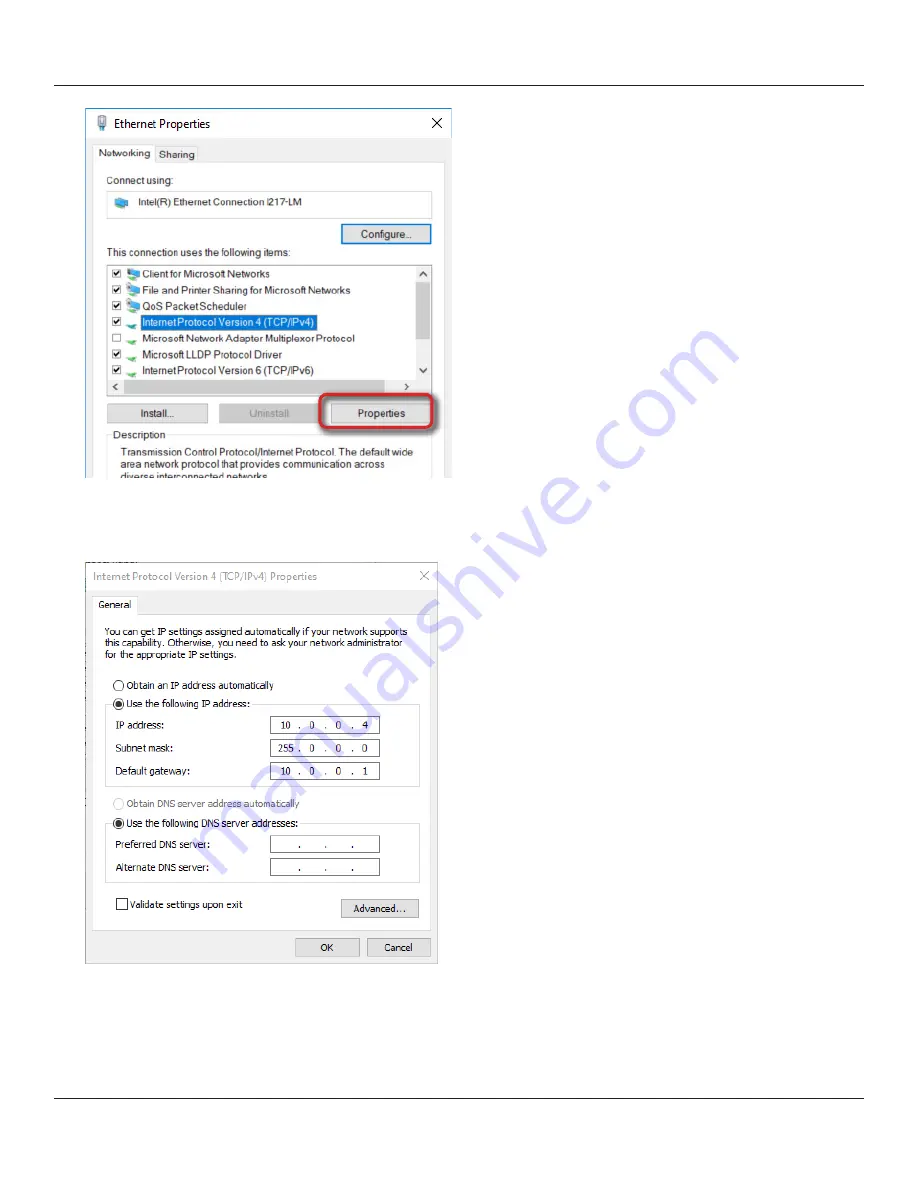
© SF Mobile-Vision Inc. | SEPTEMBER 2020
Part #: 700-1211 R2.0
Appendix B
TB-100 Software Installation and Configuration Guide
24
5. Double-click
Internet Protocol Version 4
or select
Internet Protocol Version 4
then click
Properties
.
The
Internet Protocol Version 4 (TCP/IPv4) Properties
window opens.
6.
Enter the values as shown in the above image.
























