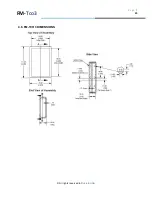© All rights reserved to
Ruptela UAB
P a g e
|
43
Fig. 5.3.1.2 Changes after connection to COM port
In order to disconnect click the “Disconnect” button. Sometimes when connected IMEI is displayed
as a few unconditional characters, this means that device is not fully ready. Try to disconnect, wait
half a minute or longer and connect again – this should fix the problem.
Fig. 5.3.1.3 Device type selection drop-box
If you want to enter Diagnostics tool, you need to click on COM port (i.e.
) and then
press Ctrl + Alt + D buttons. A new button “Diagnostics” will appear in the left bottom corner. You
will need to connect to exact COM port there. After that you will be able to see:
•
Voltage of analog inputs
•
Voltage of internal battery and power supply
•
Charge current
•
Status of digital inputs
•
Modem information
•
GPS/GLONASS module information
•
Digital outputs status (you will be able to change them)
•
Modem temperature
•
Loopback of different interfaces
FM
Manual
Содержание ECO3
Страница 1: ... All rights reserved to Ruptela UAB User Manual FM ECO3 PRO3 TCO3 Version 7 Last update 2013 08 27 ...
Страница 11: ... All rights reserved to Ruptela UAB P a g e 11 2 6 FM PRO 3 DIMENSIONS FM Pro3 ...
Страница 21: ... All rights reserved to Ruptela UAB P a g e 21 3 6 FM ECO3 DIMENSIONS FM Eco3 ...
Страница 29: ... All rights reserved to Ruptela UAB P a g e 29 4 6 FM TCO3 DIMENSIONS FM Tco3 ...
Страница 48: ... All rights reserved to Ruptela UAB P a g e 48 Fig 5 3 3 2 Timetable view FM Manual ...