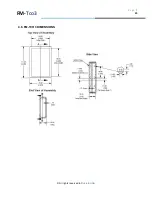© All rights reserved to
Ruptela UAB
P a g e
|
40
5. The driver should be installed and work.
If an error pops up that PC „Cannot Start this hardware“ (Fig. 5.2.3.5.), you should restart
the PC or do the following actions:
1) Click finish and go to „Device Manager“.
2) In device manager go to „Ports (COM & LPT)“,
3) Expand section then right-click on “FM type device (COMXX)”
4) Select “Disable” (Fig. 5.2.3.6.).
5) When asked for confirmation click “Yes”.
6) Then, again, right-click on “FM type device (COMXX)”
7) Select “Enable” (Fig. 5.2.3.7.).
8) Driver now should be completely installed and ready to use (Fig. 5.2.3.8.)
Fig. 5.2.3.5. Driver installation
FM
Manual
Содержание ECO3
Страница 1: ... All rights reserved to Ruptela UAB User Manual FM ECO3 PRO3 TCO3 Version 7 Last update 2013 08 27 ...
Страница 11: ... All rights reserved to Ruptela UAB P a g e 11 2 6 FM PRO 3 DIMENSIONS FM Pro3 ...
Страница 21: ... All rights reserved to Ruptela UAB P a g e 21 3 6 FM ECO3 DIMENSIONS FM Eco3 ...
Страница 29: ... All rights reserved to Ruptela UAB P a g e 29 4 6 FM TCO3 DIMENSIONS FM Tco3 ...
Страница 48: ... All rights reserved to Ruptela UAB P a g e 48 Fig 5 3 3 2 Timetable view FM Manual ...