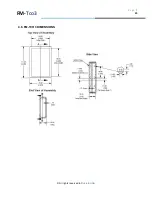© All rights reserved to
Ruptela UAB
P a g e
|
39
3. In the next window select „Include this location in the search:“ and click „Browse“ and
navigate to folder where configuration software is saved (i.e.
F:\FM3 configurator
00.01.15
) then click next(Fig. 5.2.3.3.).
4. Then driver installation should proceed. If asked, click „Continue Anyway“ (Fig. 5.2.3.4.).
Fig. 5.2.3.4. Driver installation
Fig. 5.2.3.3 Driver installation
FM
Manual
Содержание ECO3
Страница 1: ... All rights reserved to Ruptela UAB User Manual FM ECO3 PRO3 TCO3 Version 7 Last update 2013 08 27 ...
Страница 11: ... All rights reserved to Ruptela UAB P a g e 11 2 6 FM PRO 3 DIMENSIONS FM Pro3 ...
Страница 21: ... All rights reserved to Ruptela UAB P a g e 21 3 6 FM ECO3 DIMENSIONS FM Eco3 ...
Страница 29: ... All rights reserved to Ruptela UAB P a g e 29 4 6 FM TCO3 DIMENSIONS FM Tco3 ...
Страница 48: ... All rights reserved to Ruptela UAB P a g e 48 Fig 5 3 3 2 Timetable view FM Manual ...