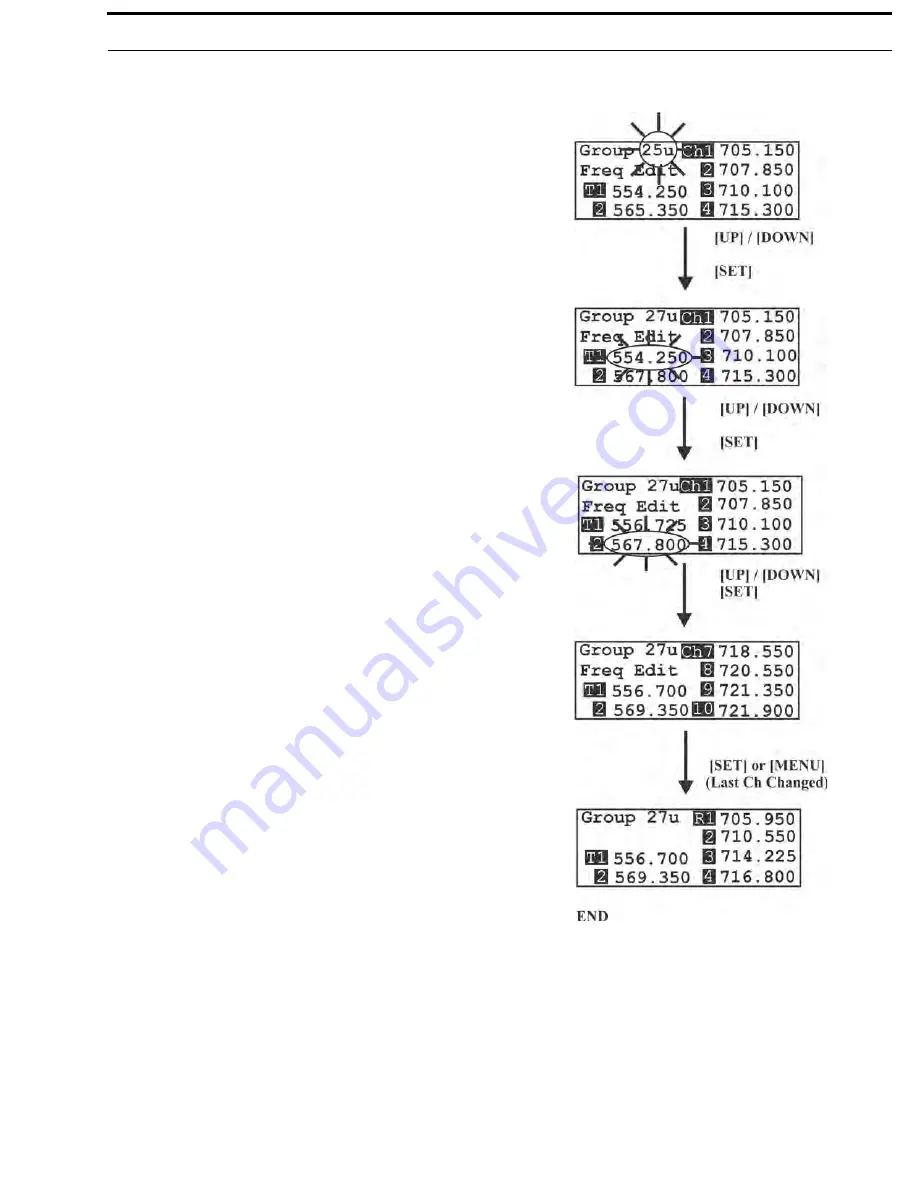
BTR-800, TR-800, TR-825
System Operation 45
Frequency Edit
(User-Programmed Groups Only)
This menu only occurs for user-programmable groups or when
copying to a user-programmable group. The Frequency Edit
screen allows the user to set the group transmit frequencies and
receive channel frequencies of a user-programmable group.
•
Press [MENU] three times to go to the frequency select
screen from the operating screen. Press [SET] to start the
group number flashing. This screen allows the user to set
the group and frequencies of user-programmed groups only.
•
Press the [UP]/[DOWN] arrows to change the group
number. The frequencies listed will reflect what is currently
in that group, Dashes will be displayed in any slots that are
not defined yet. Pressing [SET] will select the group and
start the selecting of frequencies within that group. The T1
frequency will start flashing.
•
Pressing the [UP]/[DOWN] arrows will change the
frequency of T1 in 25kHz steps. Pressing [SET] will accept
the change and start you editing T2. If you had not pressed
the arrow keys when the frequency was flashing, but instead
press [SET], you would have skipped to the next frequency
to edit.
•
After editing the transmit and the receive channel
frequencies, pressing [SET] will save that last frequency
and send you over to the beginning of the group/frequency
select screen with nothing flashing. NOTE: Once the end of
the displayed channel list is reached, the last displayed
channel location will scroll to allow the user to edit the
remaining channels.
•
After action has occurred in the frequency edit screen
pressing [MENU] will take you one menu back to the
group/frequency select screen so that the user may see what
frequencies the base receivers are now on. If no action had
occurred, then pressing [MENU] will take you to the
operating screen. NOTE: Besides a group change, any
editing that occurs within this screen to frequencies DOES
NOT take effect until the user exits the screen via setting the
last channel or press [MENU].
Содержание BTR-800
Страница 2: ...2 BTR 800 TR 800 TR 825...
Страница 6: ...8 Introduction BTR 800 TR 800 TR 825 FIGURE 1 BTR 800 Block Diagram...
Страница 10: ...12 BTR 800 Base Station BTR 800 TR 800 TR 825...
Страница 14: ...16 TR 800 Beltpack BTR 800 TR 800 TR 825...
Страница 18: ...20 TR 825 Beltpack BTR 800 TR 800 TR 825...
Страница 25: ...BTR 800 TR 800 TR 825 Initial Equipment Setup 27 FIGURE 21 Example Interface to an RTS TW System...
Страница 32: ...34 Initial Equipment Setup BTR 800 TR 800 TR 825...
Страница 34: ...36 Pre Walk Thru Checklist BTR 800 TR 800 TR 825...
Страница 70: ...72 System Operation BTR 800 TR 800 TR 825...
Страница 72: ...74 System Walk Thru BTR 800 TR 800 TR 825...
Страница 74: ...76 Troubleshooting BTR 800 TR 800 TR 825...
Страница 76: ...78 Tech Tips BTR 800 TR 800 TR 825...
Страница 78: ...80 Battery Information BTR 800 TR 800 TR 825...
Страница 80: ...82 Intercom Systems Specifications BTR 800 TR 800 TR 825...
Страница 84: ...86 Accessories and Replacement Parts BTR 800 TR 800 TR 825...
Страница 88: ...Bosch Security Systems Inc 12000 Portland Avenue South Burnsville MN 55337 U S A www rtsintercoms com...






























