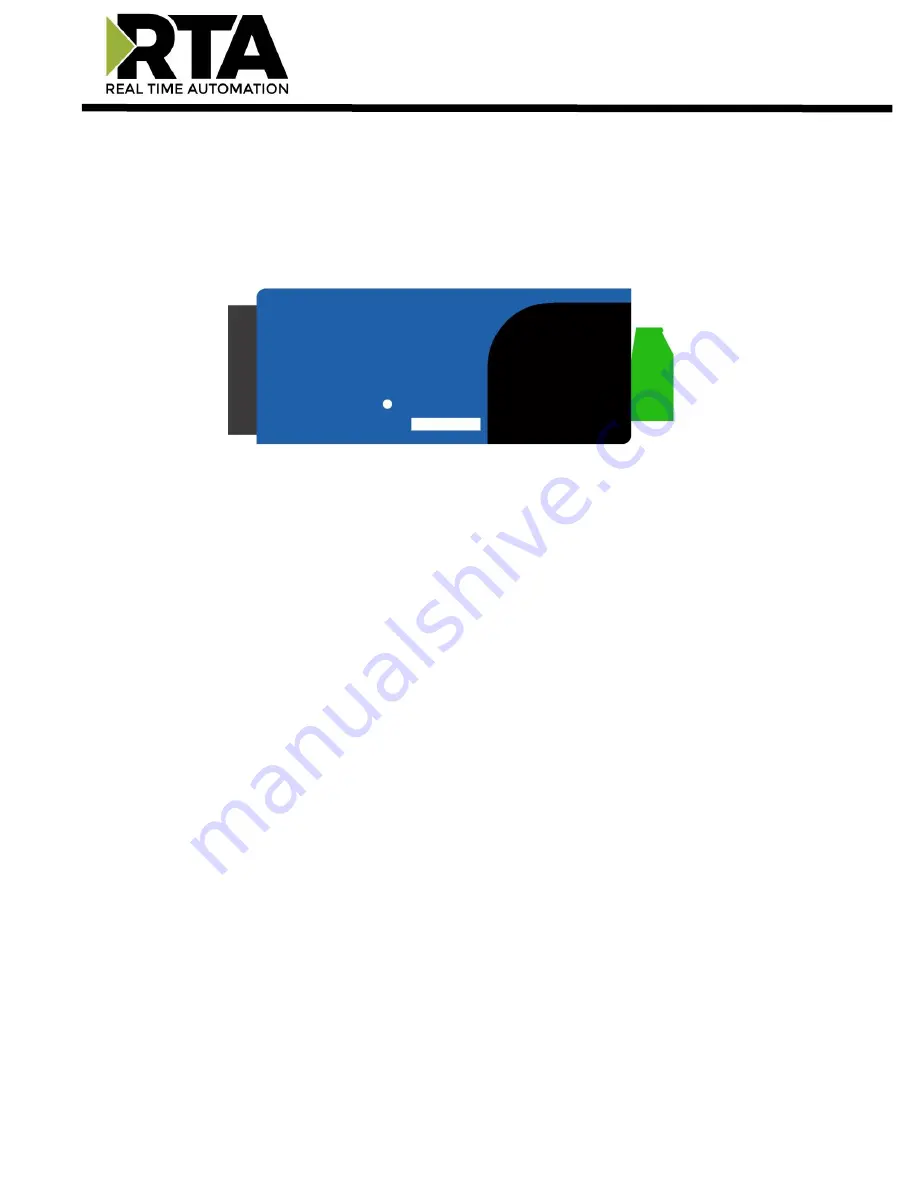
Real Time Automation, Inc.
85
1-800-249-1612
Intelligent Reset Button
If the IP Address of the gateway is forgotten or is unknown, there is an easy way to recover the IP
Address using a reset button on the hardware.
1)
On the side of the gateway with the SD card slot, there is a small pinhole. Using a paperclip,
press the button through this pinhole and hold the button for at least 5 seconds.
2)
After 5 seconds, the unit will acknowledge the command and LED 1 and LED 2 will start an
alternate Blink Green quickly pattern.
3)
Release the button and the gateway will reset to default IP settings (DHCP).
Содержание 460BSTCP-NNA4
Страница 19: ...Real Time Automation Inc 19 1 800 249 1612 ...


































