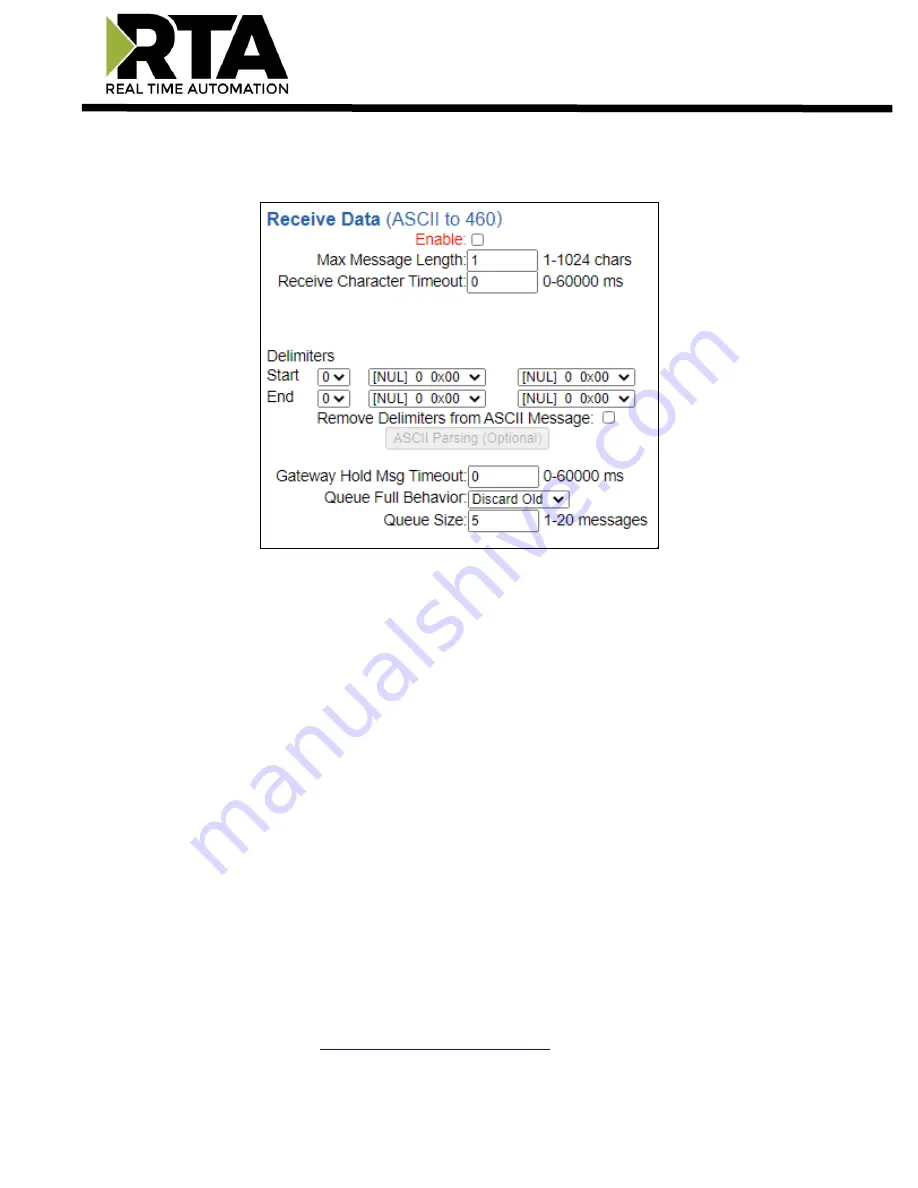
Real Time Automation, Inc.
29
1-800-249-1612
Receive Data
This side is configured to receive data from the ASCII device into the gateway.
Use the following fields to determine when a message has been received.
1)
Enable
: Check this box to configure the Receive Data section.
2)
Max Message Length
: Enter the max number of characters that can be received by the gateway.
Example:
Max Message Length is set to 5 and the message of "helloworld" was sent by the ASCII
device. This will be sent to the other protocol as "hello" followed by "world" as two messages.
3)
Receive Character Timeout:
Enter the max amount of time (in ms) between characters that the
gateway will wait before issuing a timeout and calling the message complete.
Example:
If
Max Message Length varies in size, then use a timeout to call the message complete
rather than message length. You can also use End Delimiters (below) to call a message complete.
4)
Number of Start Delimiters:
Select the number of delimiters that the gateway should look for
before the gateway processes the data.
5)
Select Start Delimiters:
Select the start delimiters that the gateway should look for.
6)
Number of End Delimiters:
Select the number of delimiters that the gateway should look for to call
a message complete.
7)
Select End Delimiters:
Select the end delimiters that the gateway should look for.
8)
Remove Delimiters from ASCII Message:
If checked, the gateway will remove all delimiters that
have been configured before sending it to the other protocol.
9)
ASCII Parsing (Optional):
Additional parsing can be performed on the string before being passed to
ASCII Configuration - ASCII Parsing
Содержание 460BSTCP-NNA4
Страница 19: ...Real Time Automation Inc 19 1 800 249 1612 ...
















































