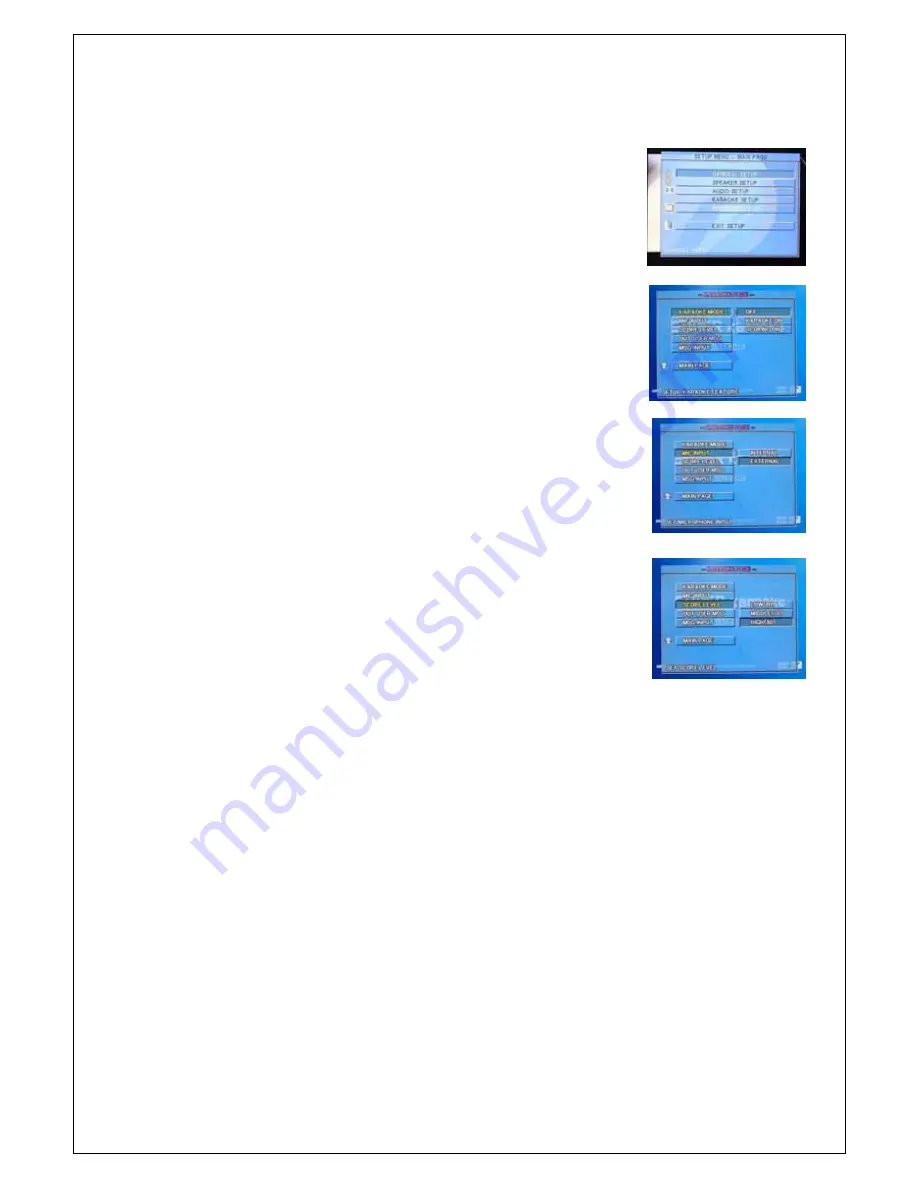
- -
13
KARAOKE FUNCTIONS
1.
Basic Karaoke Settings
1) In stop mode, press
SETUP
.
2) Point out the KARAOKE SETUP by
▲▼
keys and press
ENTER
key
3) Select desired setting by
▲▼
keys and enter the detailed setting with key.
▶
4) Select desired setting by pressing
▲▼
keys and press
ENTER
key to apply it.
5) You can come out of the detailed settings page by pressing key
◀
.
▪
KARAOKE MODE :
1)
KARAOKE OFF:
At this mode, You can not enjoy the Karaoke function
such as scoring, program, tempo, key control…etc. and it play DVD, VCD,
MP3 and Audio CD titles only.
2)
KARAOKE ON:
You can enjoy all of Karaoke function such as scoring,
program, tempo, key control…etc as well as DVD, VCD, MP3 and Audio CD
playback.
3)
SCORING ON:
You can get the scoring after singing with Microphone when
play the MIDI Karaoke disc, DVD Karaoke and VCD Karaoke disc.
*Score of 100: “Excellent”, 90~99: ”Very Good”, 80~89: “Good
▪
MIC INPUT: MICROPHONE SETTINGS
1)
INTERNAL:
Connect the Microphone to the MIC jack of the player directly.
2)
EXTERNAL:
Connect the Microphone to the MIC jack of the Amplifier first and
you should connect a special cable from the MIC OUT of Amplifier to the EXT
Jack of this Player in order to display the score on the screen.
▪
SCORE LEVEL:
You can adjust the default score level as follows;
1)
LOW(60)
2)
MIDDLE(70)
3)
HIGH(80)
2. NEO+G Karaoke Controls
▪
OPEN/CLOSE (EJECT) :
Press once to open the disc tray when it is closed. Press again to close the tray
when it is open.
▪
TITLE:
Press
TITLE
key to open see Song List (10 Songs per Page
)
▪
UP/ DOWN (
▲▼
)
:
Press to move the song title one by one on the screen menu.
▪
◀ / ▶
:
Press to scroll songs list by page upward / downward
(Listing 10 songs per page)
▪
ENTER :
Press to start playing the disc loaded.
Press to start the selected song.
Press to reserve the selected song on the screen menu or after inserting desired song number
with number keys. You can book up to 99 songs.
▪
PLAY :
In screen Menu mode, press to start playing a song selected
In program menu mode, press to start a certain song in advance
▪
PAUSE :
Press to hold audio from playing temporarily.
▪
STOP :
Press to discontinue and stop.
▪
/-) :
Press “
+
” to raise the sound volume., Press “
-
“ to lower the sound volume.




























