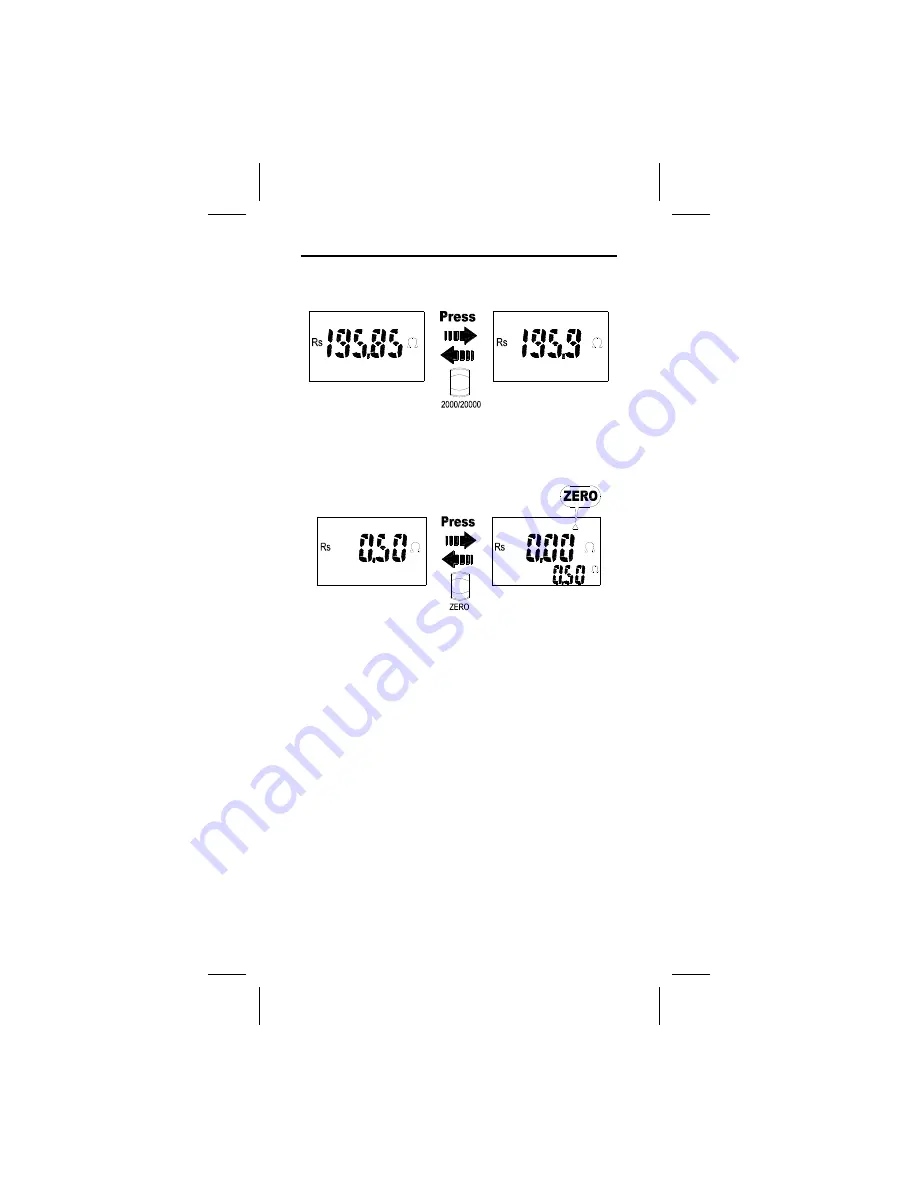
13
Select Display Count
• Press the 2000 /20000 button to select the display count.
Zero
The Zero mode records the current input value as reference and
appears on the sub display. The after input values will subtract
the reference value and display on the main display. To use the
Zero mode, follow the steps below.
1. Press the Zero button to enter Zero mode. The “
Δ
” appears
on the display.
2. Press the Zero button again to record a new input value as
reference.
3. Press the Zero button for 2 seconds to exit this mode.
Содержание LCR 1701
Страница 1: ...EN Instruction Manual LCR 1701 LCR 1703 Digital Multimeter...
Страница 7: ...6 Phase Drawing...
Страница 8: ...7 Making 5 wire measuring with the SMD test probe...
Страница 9: ...8 Making 4 wire measuring in the 5 wire terminal Making 2 wire measuring with the alligator clip set...
Страница 11: ...10 Measuring D Q ESR Press the D Q ESR button to select the measuring function...





























