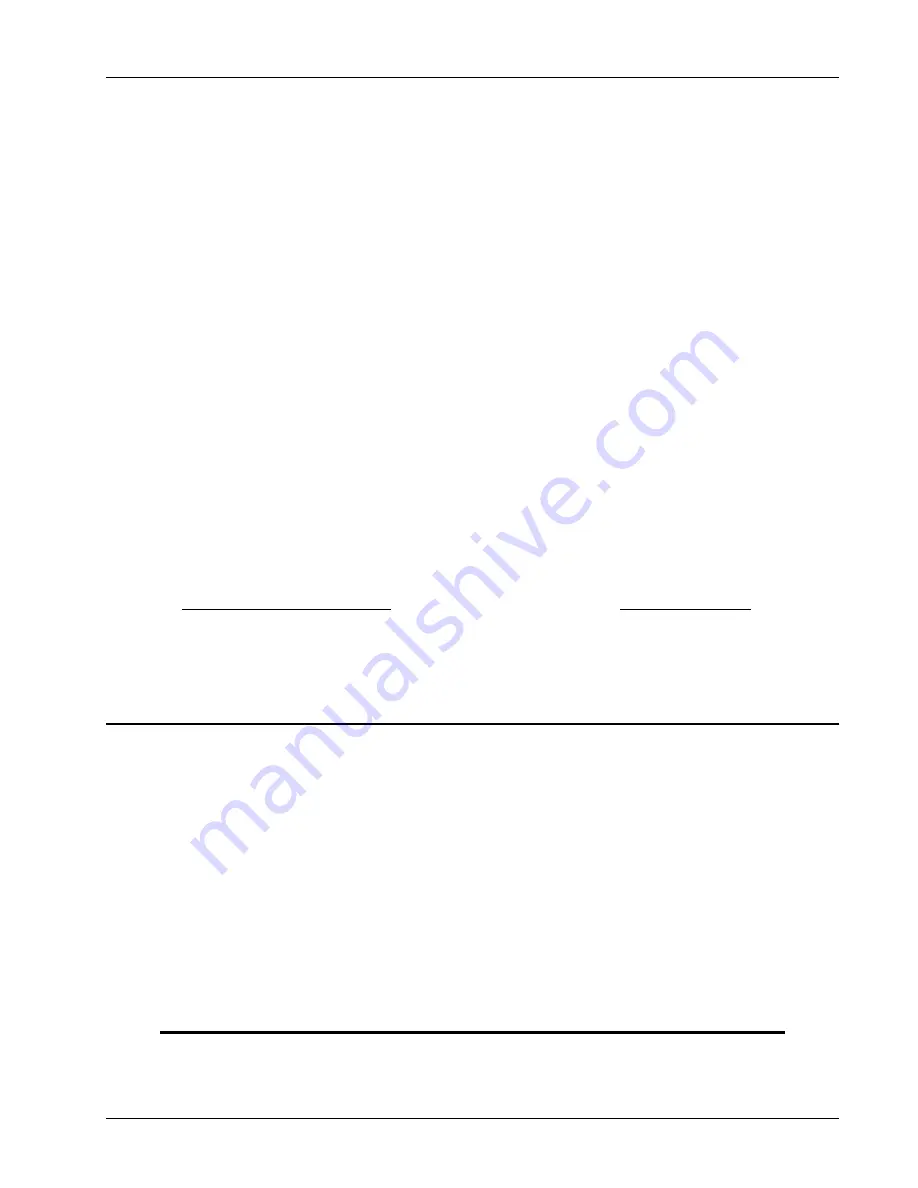
Grand
STAR
Internet Jukebox
Sound System Setup
22022603
3-3
Selecting Speaker Power
General Instructions
This section will lead you through the power and speaker selection process. This process
consists of three
major steps and several smaller steps. The major steps are:
1. Identifying the extension speakers and computing the speaker power
for speakers
connected E1 to E7, 70V speakers connected A1 to A2, and tapped speakers connected
to E1 through E6.
2. Making the extension speaker connections.
3. Performing an amplifier overload check per instructions immediately following
Table 3-5.
Selection Procedures
Use a pencil (you may want to revise your figures) to fill in the Extension Speaker
Worksheet on the following pages:
Extension speakers are available in these general categories: General purpose speakers
(4 and 8 ohm speakers) and 70V speakers. The power level in the 70V speakers is set at
each speaker.
Use the
Tables 3-1 through 3-4
Worksheets to help you calculate the amount of power
consumed by the extension speakers.
An extension speaker RMS power rating should be at least 10% higher than the power it will
consume at maximum jukebox volume.
When RMS power to speaker
at maximum jukebox volume is:
Then recommended RMS power
rating of speaker is:
250 watts
300 watts
125 watts
150 watts
62.5 watts
75 watts
31.25 watts
40 watts
Table 3-1
-
Extension Speaker Worksheet
Sheet 1
Extension Speakers Connected E1 to E7
Place the quantity of speakers in the blank under
QTY
and multiply the quantity times the
power consumption. Place your results in the blank under
TOTAL
.
Qty
Total
CH 1
CH 2
CH 1
CH 2
Two 8-ohm speakers in series:
(31.25 watts to each speaker)
____ ____ at 62.5 watts per series =
____ ____ watts
Two 4-ohm speakers in series:
(62.5 watts to each speaker)
____ ____ at 125 watts per series =
____ ____ watts
8-ohm speakers:
____ ____ at 125 watts each =
____ ____ watts
4-ohm speakers:
____ ____ at 250 watts each =
____ ____ watts
(Continued on next page)
Содержание GrandSTAR
Страница 1: ...GrandSTAR Internet Jukebox 22022603 Volume 1 of 1 Rev G...
Страница 2: ......
Страница 10: ...Tables GrandSTAR Internet Jukebox viii 22022603 This page intentionally left blank...
Страница 20: ...Unpacking System Description GrandSTAR Internet Jukebox 1 8 22022603 This page intentionally left blank...
Страница 30: ...Installing Hard Drive Testing GrandSTAR Internet Jukebox 2 10 22022603 This page intentionally left blank...
Страница 38: ...Sound System Setup GrandSTAR Internet Jukebox 3 8 22022603 Figure 3 1 Speaker Connections...
Страница 39: ...GrandSTAR Internet Jukebox Sound System Setup 22022603 3 9...
Страница 50: ...Sound System Setup GrandSTAR Internet Jukebox 3 20 22022603 Figure 3 5 Volume Control Unit...
Страница 52: ...Sound System Setup GrandSTAR Internet Jukebox 3 22 22022603 This page intentionally left blank...
Страница 56: ...Adding Microphones GrandSTAR Internet Jukebox 4 4 22022603 This page intentionally left blank...
Страница 64: ...LED Lighting and Bill Acceptor GrandSTAR Internet Jukebox 5 8 22022603 This page intentionally left blank...
Страница 68: ...Routine Service GrandSTAR Internet Jukebox 6 4 22022603 This page intentionally left blank...
Страница 86: ...Parts Catalog GrandSTAR Internet Jukebox 8 2 22022603 This page intentionally left blank...
Страница 88: ...Parts Catalog GrandSTAR Internet Jukebox 8 4 22022603 Figure 8 1 Front View 3 2 1...
Страница 90: ...Parts Catalog GrandSTAR Internet Jukebox 8 6 22022603 Figure 8 2 Rear View 1 2 3 4...
Страница 109: ...GrandSTAR Internet Jukebox Parts Catalog 22022603 8 25 This page intentionally left blank...
Страница 120: ......































