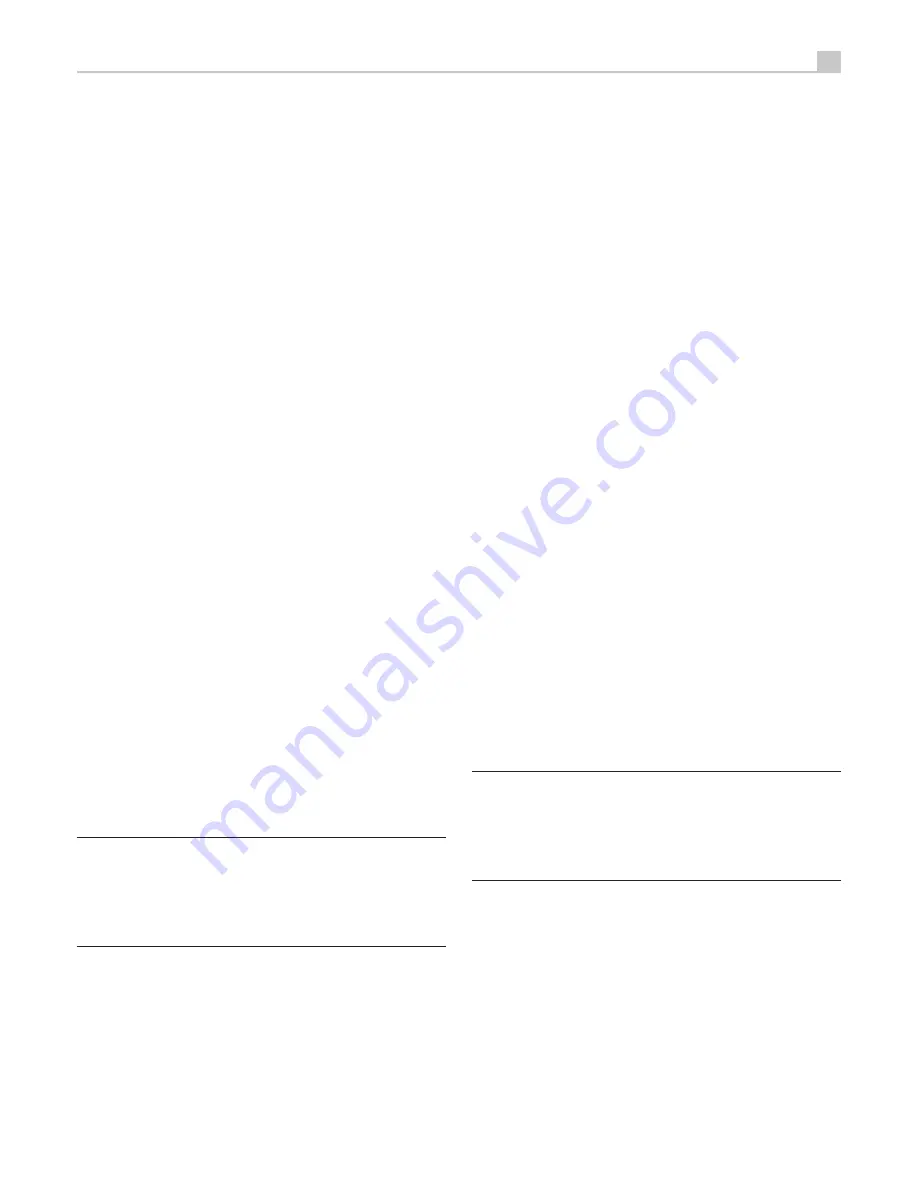
29
English
Automatic Surround Modes
Decoding of digital sources connected to the digital inputs is generally
automatic, with detection triggered by a “flag” embedded in the
digital recording telling the processor what decoding format is
required. For example, when Dolby Digital 5.1 or DTS 5.1 channel
surround is detected, the processor activates the proper decoding.
The unit will detect DTS-ES Matrix 6.1 or DTS-ES Discrete 6.1 discs and
activate DTS-ES® Extended Surround decoding. Dolby Digital Surround
EX recordings also trigger automatic decoding (although not all Surround
EX DVDs have the necessary flag and may require manually activating
Surround EX decoding).
The unit will also detect Dolby True HD and DTS-HD Master Audio
automatically.
Likewise, a digital input from a standard compact disc, a DTS 96/24
disc, or DTS-ES 96/24 disc, will be auto-detected and properly decoded
to 2CH stereo operation.
Dolby Pro Logic IIx/IIz or Rotel XS processing can be configured to be
automatically active in all 6.1 or 7.1 channel systems configured with
center back speaker(s) and will ensure proper extended surround decoding
of all multichannel digital signals, even those that might not otherwise
trigger the proper extended surround mode.
In many cases, the processor will also recognize a digital signal with
Dolby Surround encoding (such as the default soundtrack on many
DVDs) and activate Dolby® Pro Logic II® decoding. Additionally, you
can configure a default surround mode for each input using the INPUT
SETUP menu (see the Setup section of this manual).
Combined with the auto-detection of Dolby Digital 5.1 and DTS, this
default surround setting makes operation of the processor’s surround modes
totally automatic. For example, if you set Dolby Pro Logic II movie mode
as the default for all of your video inputs, the processor will automatically
decode Dolby Digital 5.1 and DTS soundtracks when they are played
and use Pro Logic II matrix decoding for all other recordings.
For stereo inputs such as CD and Tuner, you could select STEREO mode
as the default for 2-channel playback or Dolby Pro Logic II music mode
if you prefer to hear music sources in surround sound.
Note:
A digital signal coming into the processor will be recognized
and properly decoded. However, on a DVD with multiple soundtracks,
you must tell the DVD player which one to send to the processor. For
example, you may need to use the DVD’s menu system to select the Dolby
Digital 5.1 or DTS 5.1 soundtrack rather than the default Dolby Digital
2.0 Dolby Surround soundtrack.
Manually Selecting Surround Modes
As described in the previous section, the combination of auto-detection of
Dolby Digital and DTS recordings and setting default surround modes for
each input during the setup of the processor makes operation of surround
modes totally automatic. For many users, this automatic surround mode
selection will meet all of their listening needs.
For users who prefer a more active role in setting surround modes, buttons
on the remote and the front panel provide manual selection of surround
mode that are not automatically detected or, in some cases, to override
an automatic setting.
Manual settings available from the front panel and/or the remote might
be used when you want to play:
Standard 2-channel stereo (left/right speakers only) with no surround
•
processing.
Down mixed 2-channel playback of Dolby Digital 5.1 or DTS
•
recordings.
Dolby 3-channel stereo (left/right/center) of 2-channel
•
recordings.
5-channel or 7-channel stereo from 2-channel recordings.
•
One of four DSP modes for DSP concert hall simulation from 2-channel
•
music recordings.
Dolby Pro Logic II cinema or music mode matrix decoding of
•
2-channel recordings.
DTS Neo:6 cinema or music mode matrix decoding of 2-channel
•
recordings.
Dolby Digital Surround EX decoding of Dolby Digital 5.1 channel
•
recordings or Dolby Digital Surround EX discs that do not trigger
automatic decoding.
Note:
DTS, DTS-ES Matrix 6.1, DTS-ES Discrete 6.1, DTS 96/24, DTS-
ES 96/24, DTS-HD, Dolby Digital and Dolby TrueHD signals are auto-
detected and cannot be overridden. However, you can choose to use
Dolby Digital Surround EX decoding for any Dolby Digital 5.1 source
material. You can also down mix Dolby Digital 5.1 or DTS 5.1 recordings
for 2-channel playback.
PCM 2-channel (non 96kHz) digital signals can be overridden to
•
Dolby Pro Logic II, Dolby 3-Stereo, DTS Neo:6, DSP 1–4, 5CH
Stereo, 7CH Stereo, and Stereo.
Dolby Digital 2-channel Stereo can be overridden to Dolby Pro Logic
•
II, Dolby 3-Stereo, and Stereo.
The following topics describe in detail the manual surround mode options
available for each type of recording:






























