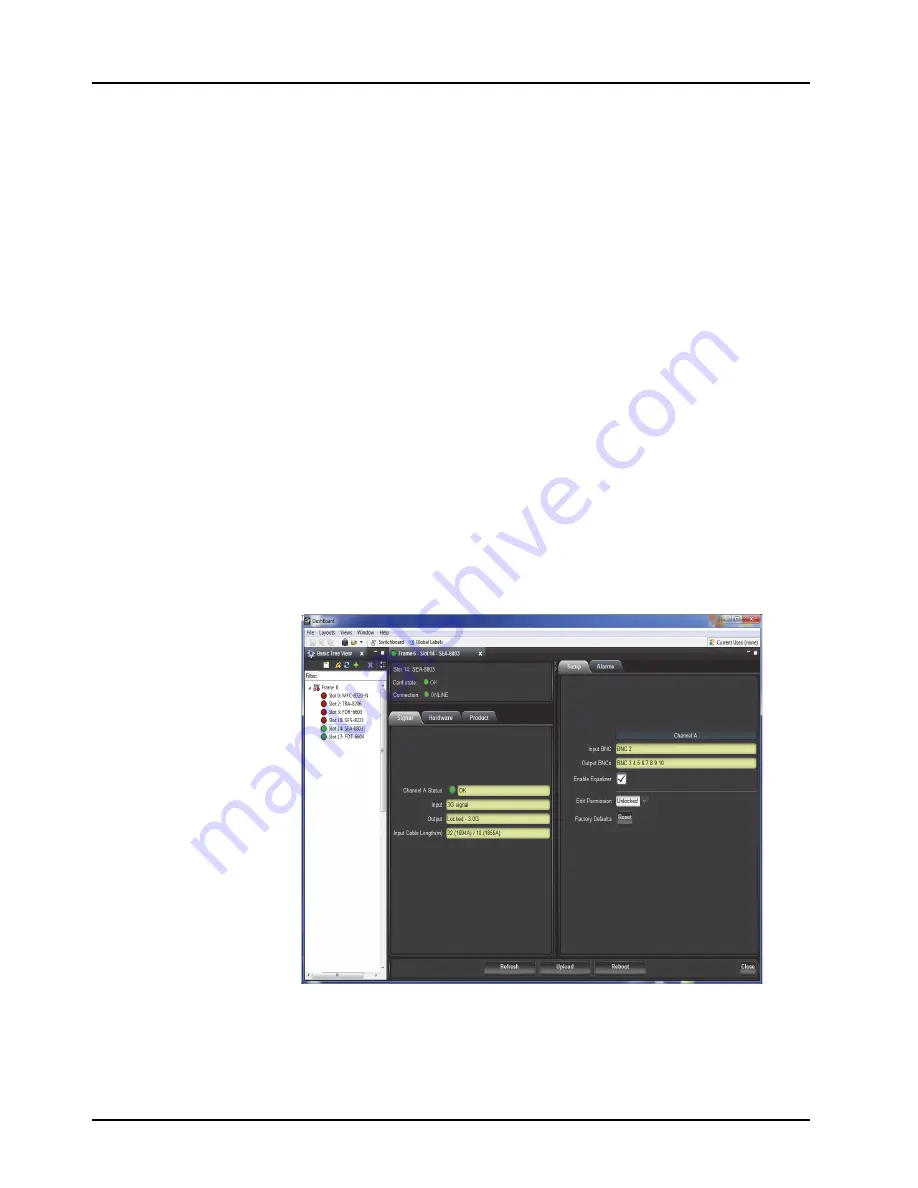
3–4 • Configuration
SEA-8803 User Manual (Iss. 02)
Using DashBoard
Before proceeding, ensure that the DashBoard client is installed on a PC connected to your
facility network. The DashBoard software and user manual are available from the Ross Video
website.
For More Information on...
• installing DashBoard, refer to the
DashBoard User Manual
.
To launch DashBoard
1.
Ensure that you are running DashBoard software version 6.2.0 or higher.
2.
Launch DashBoard by double-clicking its icon on your desktop.
3.
Ensure that the openGear frame with your SEA-8803 card(s) is displayed in the Tree
View located on the left-side of the DashBoard window.
It may take 30 seconds or more to update the Tree View. Consult the
MFC-8300 Series
or MFC-OG3 Series User Manual
and
DashBoard User Manual
should the Tree View
not display the card.
To access a card in DashBoard
1.
From the
Tree View
, expand the node for the openGear frame your cards are installed in.
A list of cards installed in the frame is now displayed. In the example below, the node
for Frame 6 is expanded to show a list of cards including the SEA-8803.
2.
Double-click the node for a card to display its menus in the
Device View
of DashBoard
(right-side of the DashBoard window).
Example of a SEA-8803 in DashBoard
Содержание openGear SEA-8803
Страница 1: ...SEA 8803 Single 3G HD SD Equalizing Distribution Amplifier User Manual...
Страница 8: ......
Страница 24: ...2 8 Installation SEA 8803 User Manual Iss 02...
Страница 36: ...4 6 DashBoard Menus SEA 8803 User Manual Iss 02...
Страница 42: ...Notes...
Страница 43: ...Notes...






























