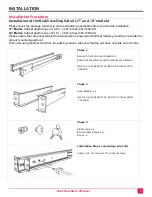RackView-Switch Manual
15
Position
Press the “menu” button to enter and you will see the image below
Use the “Down” and “Up” button to scroll.
Press the “menu” button to enter.
Language
Press the “menu” button to enter and you will see:
English
German
French
Italian
Spanish
Use the “Down” and “Up” button to scroll.
Press the “menu” button
Recall
Press the “menu” button to enter, and you will see:
Yes/ No
Select “Yes” button then ‘Menu” button to recall the factory setting.
Select “No“ button to return to the previous page.
Exit
Press the “exit” button to quit the OSD menu.
Power Indicator
GREEN
ON
RED
STANDBY
RED
SUSPEND
RED
OFF
Connecting the RackView-Switch
1. Turn off your computer. You should always turn off your computer before connecting or disconnecting a
device.
2. Connect the video (VGA) connector of the KVM cable to the video card connector on the rear panel of your
computer. Alternatively, connect the DVI video cable for a DVI connection.
3. Identify and connect the PS/2 mouse and PS/2 keyboard connector to the correct PS/2 ports on the rear
panel of your computer. Alternatively, connect the USB cable for a USB connection.
4. Connect the AC power cord to the power inlet on the console and then to a power outlet.