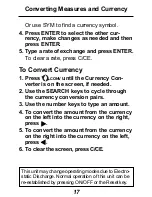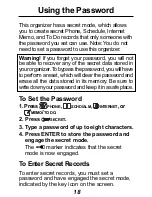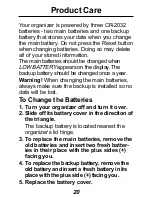To View, Edit, or Delete a Schedule
Record
1. Press
SCHD
/
ALM
until
SCHEDULE
is on
the screen.
2. Press the SEARCH keys (
) repeatedly
to cycle through the Schedule records.
3. To edit a Schedule record, first press EDIT,
type your changes, and then press ENTER
at the last field to store your changes.
To delete a typed character, press DEL.
To insert a space, press INS.
4. To delete the Schedule record, first press
DEL, and then press Y to delete it or N to
cancel the delete.
Using the Scheduler
✓
Using the Calendar
Your organizer has a Calendar which can dis-
play dates from Jan. 1, 1901 to Dec. 31, 2099.
To use the Calendar, press
CALC
/
DATE
. To
scroll to the next or previous month, use
▼
or
▲
.
To select a date, use or .
A marker ( ) appears next to any date with a
Schedule record. To go directly to the Schedule
record from the Calendar, select a date with a
Schedule record marker and press
SCHD
/
ALM
.
13
Содержание RF-2064
Страница 1: ...User s Guide 64K ORGANIZER RF 2064...