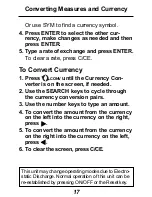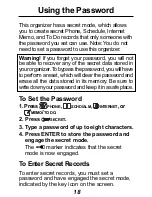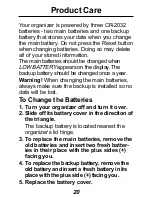Using the Phone Directories
Your organizer has three Phone directories (Tel1,
Tel2, and Tel3), which contain phone records.
Phone records are made up of eight fields of
information: Name, Company, Address, Phone 1,
Phone 2, Fax/Pager, E-mail, and Note. Each field
can hold up to 48 characters, except Address,
which can hold up to 96 characters.
To Enter a Phone Record
1. Press
PHONE
until the desired phone
directory appears.
2. Press PROG.
3. Type a name and then press ENTER to go
to the next field.
To erase a typed character, press DEL.
4. Continue entering information and press-
ing ENTER to go to the next field until
your phone record is stored.
To type a symbol, (i.e.,
–
,
?
,
$
, etc.), press SYM
repeatedly until the desired symbol appears on
the screen. Note: SYM only types a hyphen (–)
in a phone number field.
To skip a field, press ENTER. Note: You must
type information in either the Name or Com-
pany field to store a phone record.
Your phone records are automatically sorted
alphabetically by Name and Company.
9
Содержание RF-2064
Страница 1: ...User s Guide 64K ORGANIZER RF 2064...