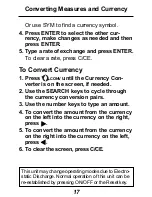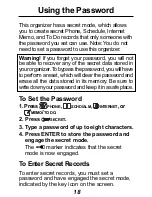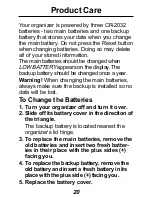Using the Phone Directories
To Edit or Delete a Phone Record
1. Find a phone record.
To learn how, read “To Find a Phone Record.”
2. To edit a phone record, first press EDIT,
type your changes, and then press ENTER
at the last field to store your changes.
To delete a typed character, press DEL.
To insert a space, press INS.
3. To delete a phone record, first press DEL,
and then press Y to delete it or press N to
cancel the delete.
✓
Gauging Memory
When you press PROG to enter a new
record, your organizer displays the per-
centage of memory available to store new
information.
If there is not enough memory to store new
information,
MEMORY FULL
appears on the
screen when you try to store a new record
and the information is not be stored.
11
Содержание RF-2064
Страница 1: ...User s Guide 64K ORGANIZER RF 2064...