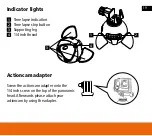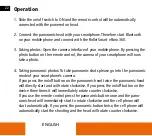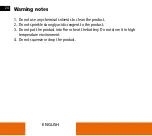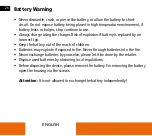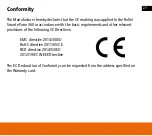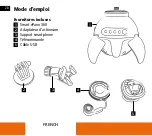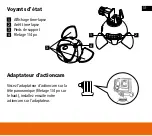23
Operation
5 . Time-Lapse shooting: To take time lapse shots please go into the time lapse
mode of your smartphone‘s camera .
If you want to set the time lapse function directly on the head, press the time
lapse button once (repeatedly) to set the desired time . After that press the time
lapse button twice and the head will directly start to turn around within the
amount of time that has been set .
If you use the remote control the usage is completely the same as on the head
itself .
6 . Stop working: Press the time lapse button on the head or press the stop button
on the remote control to stop the panoramic head . You can stop the device at
any time . To turn it off press the head‘s on/off button for about 3 seconds .
Note:
If you have stopped the panoramic head it will go into the standby mode
after 5 minutes, then the red and blue indicator light will flash alternatively. After
the device is in standby mode for about 3 minutes it will completely turned off
automatically. In standby mode press any button (on the remote or on the head) to
go in normal working mode.
Содержание Smart ePano 360
Страница 88: ...88 中國傳統 使用說明 標準配置 Smart ePano 360 運動攝影機適配器 智慧型手機支架 遙控 USB連接線 1 3 2 5 4 1 2 3 4 5 ...
Страница 91: ...91 指示燈 縮時指示 縮時停止按鈕 支撐腳管 直徑1 4英吋螺紋 運動攝影機適配器 將運動攝影機適配器擰到全景雲 台頂部的直徑1 4英吋螺絲上 然後請使用適配器連接運動攝影機 1 2 3 4 1 2 4 3 ...
Страница 96: ...96 简体中文 使用说明 标准配置 Smart ePano 360 运动摄像机适配器 智能手机支架 遥控 USB连接线 1 3 2 5 4 1 2 3 4 5 ...
Страница 99: ...99 指示灯 延时指示 延时停止按钮 支撑脚管 直径1 4英寸螺纹 运动摄像机适配器 将运动摄像机适配器拧到全景云台 顶部的直径1 4英寸螺丝上 然后请使用适配器连接运动摄像机 1 2 3 4 1 2 4 3 ...