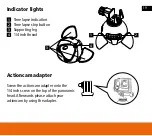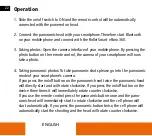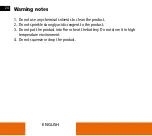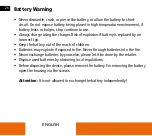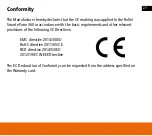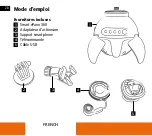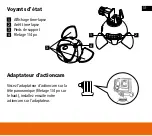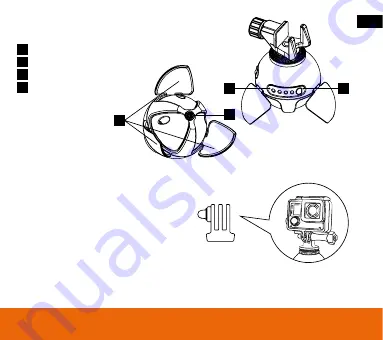Содержание Smart ePano 360
Страница 88: ...88 中國傳統 使用說明 標準配置 Smart ePano 360 運動攝影機適配器 智慧型手機支架 遙控 USB連接線 1 3 2 5 4 1 2 3 4 5 ...
Страница 91: ...91 指示燈 縮時指示 縮時停止按鈕 支撐腳管 直徑1 4英吋螺紋 運動攝影機適配器 將運動攝影機適配器擰到全景雲 台頂部的直徑1 4英吋螺絲上 然後請使用適配器連接運動攝影機 1 2 3 4 1 2 4 3 ...
Страница 96: ...96 简体中文 使用说明 标准配置 Smart ePano 360 运动摄像机适配器 智能手机支架 遥控 USB连接线 1 3 2 5 4 1 2 3 4 5 ...
Страница 99: ...99 指示灯 延时指示 延时停止按钮 支撑脚管 直径1 4英寸螺纹 运动摄像机适配器 将运动摄像机适配器拧到全景云台 顶部的直径1 4英寸螺丝上 然后请使用适配器连接运动摄像机 1 2 3 4 1 2 4 3 ...