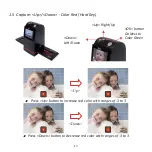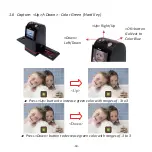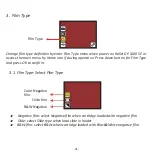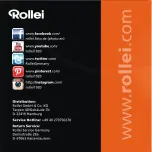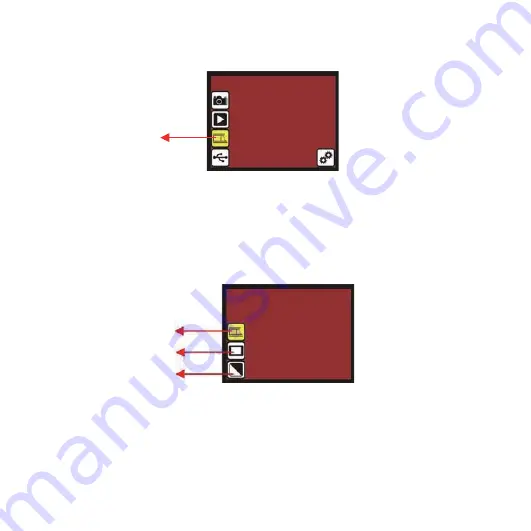
3. Film Type
Film Type
Change
fi
lm type de
fi
ni
ti
on by enter Film Type menu when power on Rollei DF-S100 SE or
access the main menu by Home icon if during opera
ti
on. Press down bu
tt
on for Film Type
and press OK to con
fi
rm.
3.1 Film Type: Select Film Type
●
Nega
ti
ve
fi
lm: select Nega
ti
ve
fi
lm when cartridge loaded with nega
ti
ve
fi
lm
●
Slide: select Slide type when load slide in holder
●
B&W
fi
lm: select B&W when cartridge loaded with Black&White nega
ti
ve
fi
lm
-31-
Slide
fi
lm
B&W Nega
ti
ve
Color Nega
ti
ve
fi
lm
Содержание DF-S 100 SE -
Страница 1: ......
Страница 2: ...Version 1 08...
Страница 8: ...Press hard key on top of device in live view Figure 3 6 Up then Down button to perform Flip Flip...
Страница 10: ...1 Put Film onto the film cartridge 2 Insert the film cartridge into Rollei DF S100 SE 8...
Страница 34: ...3 2 Film Type Example 32 Color Negative film B W Negative film Slide Loaded Into Cartridge...
Страница 38: ...36 Good bye page...
Страница 41: ......