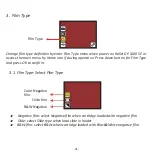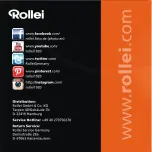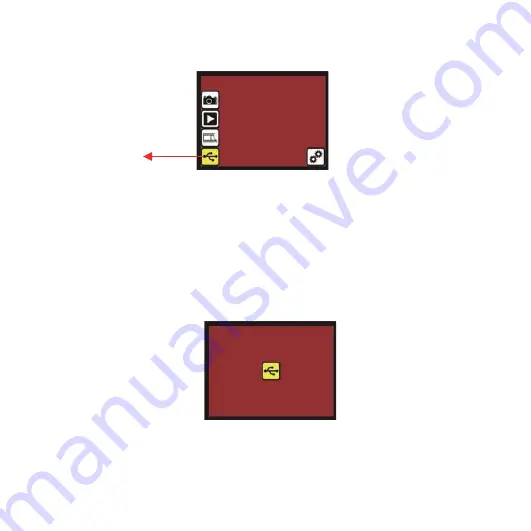
4. USB Mode
A
ft
er
fi
nished capture, user can download the stored images from internal memory or SD
card to PC by selec
ti
ng USB mode. Press OK bu
tt
on when connect USB cable to PC, Rollei
DF-S100 SE becomes a mass storage device. User can review or edit images once PC
detected the external storage device. Or just take out the SD card from device into PC to
read the images directly.
4.1 USB Mode: Status
Once user select USB mode, Rollei DF-S100 SE becomes a mass storage device and then a
status icon shows on display, then user can
fi
nd an external USB disk device from my
computer and review the images in internal memory or SD card with PC.
-33-
USB mode
Содержание DF-S 100 SE -
Страница 1: ......
Страница 2: ...Version 1 08...
Страница 8: ...Press hard key on top of device in live view Figure 3 6 Up then Down button to perform Flip Flip...
Страница 10: ...1 Put Film onto the film cartridge 2 Insert the film cartridge into Rollei DF S100 SE 8...
Страница 34: ...3 2 Film Type Example 32 Color Negative film B W Negative film Slide Loaded Into Cartridge...
Страница 38: ...36 Good bye page...
Страница 41: ......