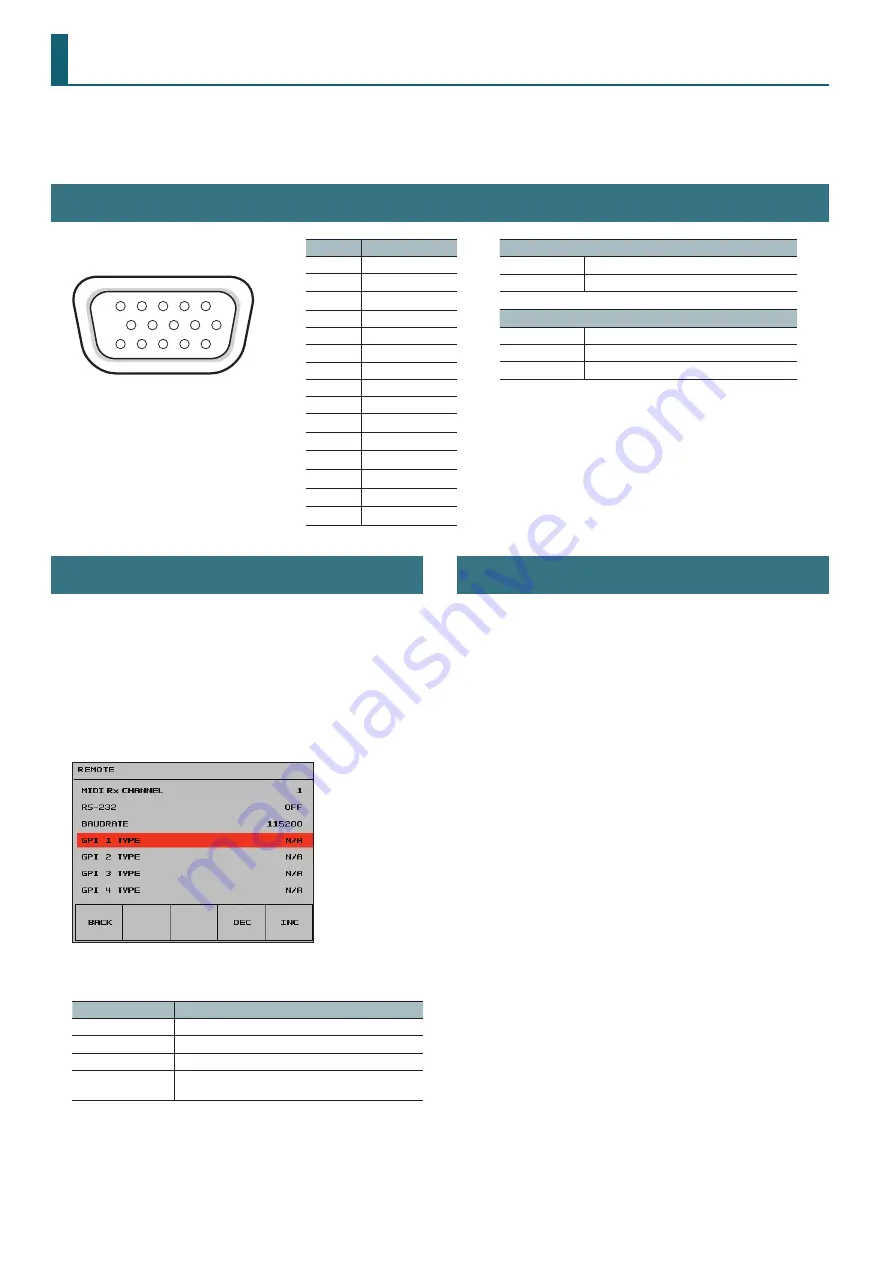
22
Control Using the TALLY/GPIO Connector
You can operate the VR-4HD remotely from an external device by inputting a GPI control signal via the TALLY/GPIO connector.
You can also output a tally signal and a GPO control signal from the TALLY/GPIO connector
Specification of the TALLY/GPIO Connector
Mini D-sub 15-pin (female)
5
4
3
2
1
15 14 13 12 11
10
9
8
7
6
Pin No.
Function
Tally/control output
Trigger method
Open collector
Maximum input
12 V/200 mA
Control input
Trigger method
No-voltage contact (make-contact) triggering
Contact capacity
DC 24 V 0.1 A or higher
Input method
Photocoupler
1
TALLY PGM 1
2
GPO 1
3
GPI 1
4
GND
5
TALLY PGM 4
6
TALLY PGM 2
7
GPO 2
8
GPI 2
9
GND
10
GPO 4
11
TALLY PGM 3
12
GPO 3
13
GPI 3
14
GND
15
GPI 4
Inputting a Control Signal
To operate the VR-4HD remotely using control-signal input, you first
assign the function to a GPI channel (1 through 4).
1.
Press the [SYSTEM SETUP] button to display the setup screen.
2.
Select <REMOTE> to display the REMOTE menu.
3.
Select the target from among <GPI 1 TYPE> through <GPI 4
TYPE>.
4.
Use the [VALUE] knob to specify the function to assign to
the GPI channel (1 through 4).
Value
Explanation
N/A
No function is assigned.
VIDEO CH SEL 1–4
This switches the video.
MEMORY LOAD 1–8
This loads a memory.
USER 1–5
This performs the same operation as pressing the USER
button.
5.
Press the [SYSTEM SETUP] button several times to quit the
setup screen.
When a control signal is input from an external source, the assigned
function is executed. The GPI trigger is fixed at the trailing edge (low:
ON).
Outputting a Tally Signal
A tally signal is output from the connector pin corresponding to the
video channel being output, also including video composition and
transition effects.
* The tally-signal output is for the main output video.






























