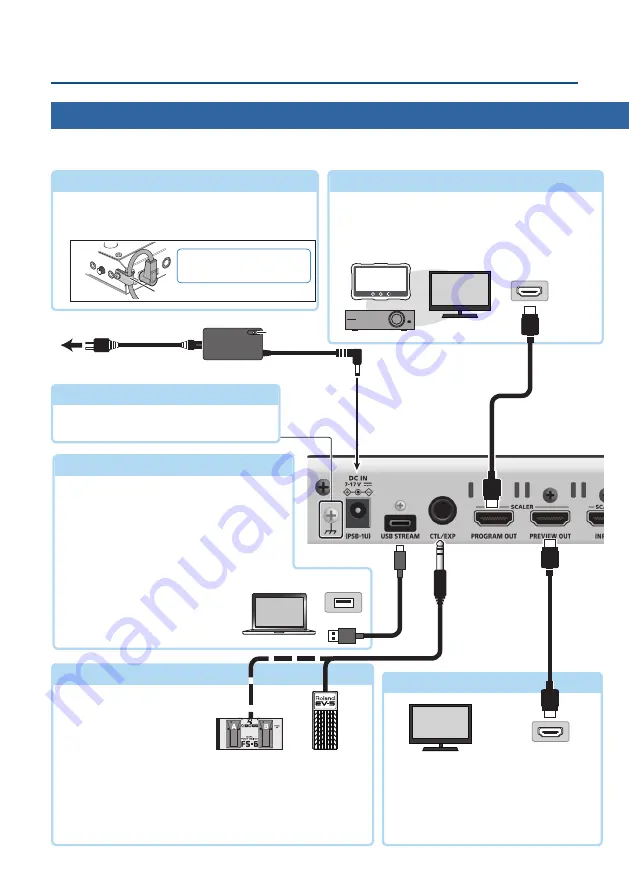
4
Operating Guide (Panel Descriptions)
USB STREAM port
(USB Type-C™)
Connect your computer here. This port outputs the
resulting video/audio mix from the V-02HD MKII
to your computer. Use this for live broadcasting of
video/audio and for similar applications.
This is also used to input audio played on your
computer to the V-02HD MKII.
* If you are outputting HD video via USB, connect this to a
USB port on your computer that supports USB 3.0.
* If you connect via an extension cable or a
USB hub, the computer might not recognize
the V-02HD MKII. We recommend that you
connect the V-02HD MKII directly to your
computer.
CTL/EXP jack
(TRS phone)
PREVIEW OUT connector
DC IN jack
Connect the included AC adaptor to this jack.
* Use the cord hook to secure the cord of the AC
adaptor as shown in the illustration.
Clip the cord using the cord
hook to fasten.
Cord hook
PROGRAM OUT connector
This outputs the resulting mixed video (the program
video). Here you can connect a display, projector, or
video recorder that is equipped with an HDMI input
connector.
This outputs the preview video (the standby
video). Connect this to a display that is
equipped with an HDMI input connector.
*
T
he V-02HD MKII menu is shown on the
display that’s connected to the PREVIEW
OUT connector.
Connect an expression pedal (sold separately: EV-5, etc.) or
footswitch (sold separately: BOSS FS-6, etc.). This is used when
using your foot to control operations such as video switching.
* Use only the specified expression pedal (sold separately: EV-5, BOSS
FV-500L, or FV-500H). By connecting any other expression pedals,
you risk causing malfunction and/or damage to the unit.
Ground terminal
Connect this to an external earth or ground
if necessary.
* To prevent malfunction and equipment failure, always turn down the volume, and turn off all the units before making
any connections.
HDMI input
connector
HDMI input connector
AC adaptor
Power cord
to an AC outlet
Indicator
Rear Panel/Side Panel (Connecting Your Equipment)
USB3.0 port
HDMI cable
HDMI cable
USB3.0 cable










