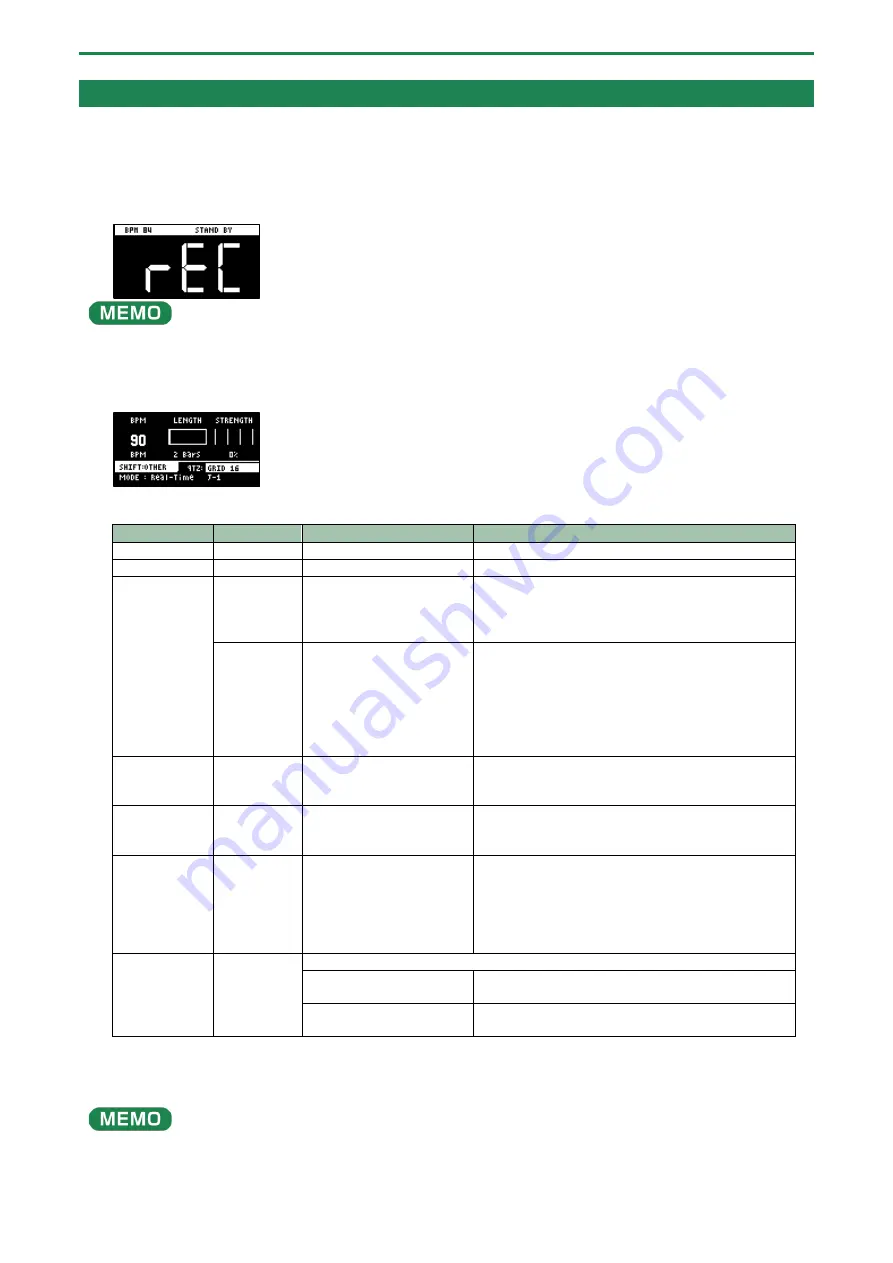
Combining Samples to Create a Pattern (PATTERN SEQUENCER)
58
Creating a New Pattern (Real-time Recording)
Here’s how to create a pattern by recording what you play on the keyboard and how you operate the controllers, just as-is.
1.
Press the [PATTERN SELECT] button.
2.
Press the [REC] button.
Empty pads in which no patterns have been recorded blink red.
The metronome sounds when the “Metronome:PTN” parameter is “ON”, which is the SYSTEM parameter “
(P.109)”.
Press pad [9] while holding down the [SHIFT] button to turn the metronome sound on/off.
3.
Press pads [1]–[16] that are blinking red to select the record destination pattern.
The unit enters pattern record standby mode, and the RECORD SETTING screen appears.
4.
Configure the parameters for the pattern.
Controller
Parameter
Value
Explanation
[CTRL 1] knob
BPM
40–200
Sets the pattern’s tempo.
[CTRL 2] knob
LENGTH
1–64 (measures)
Sets the length of the pattern.
[CTRL 3] knob
STRENGTH
0–100(%)
Sets the strength of quantization used for adjusting
the note timing, as set in the QTZ parameter. When
you set this to 100%, the notes are adjusted exactly
according to the timing set in the QTZ parameter.
SHFL RATE
-50–+50
You can set how much to slide the timing of the
upbeats (the strength of the shuffle feel). A setting of
“0” results in no shuffle.
Settings in the range of +10–16 generally give a
pleasant shuffle feel.
This is enabled when the QTZ parameter is set to
“SHUFFLE 16” or “SHUFFLE 8”.
[SHIFT] button
+ [CTRL 2]
knob
TIME SIGN
1/4–7/4
Specifies the time signature.
[SHIFT] button
+ [CTRL 3]
knob
METRO VOL
0–5
Sets the volume of the metronome.
[VALUE] knob
QTZ
(QUANTIZE)
Off, GRID 32, GRID 16.3,
GRID 16, GRID 8.3, GRID 8,
GRID 4.3, GRID 4, SHUFFLE
16, SHUFFLE 8
When the player presses a pad to play back a sample,
the timing inevitably varies. Quantization is a function
that automatically corrects these inconsistencies in
timing when you record a pattern.
When quantization is set, you can record patterns in
which the notes sound within specified intervals.
[REMAIN]
button
REC MODE
Selects how the pattern sequencer records.
Real-Time
Records in real time.
The [REMAIN] button lights up at this time.
TR-REC
Records using TR-REC.
The [REMAIN] button blinks at this time.
5.
Press the [REC] button.
The pattern is recorded. The pattern repeatedly records at the length specified in the LENGTH parameter (loop recording).
You can record and overdub different and multiple samples, without overwriting the pattern.
●
While you’re recording a pattern, the unit switches between rehearsal and recording mode each time you press the [REC]
button. When in rehearsal mode, loop playback continues for the recorded pattern without being recorded. This function
is useful when you want to practice recording a pattern.
Содержание SP-404MK2
Страница 1: ...SP 404MK2 Version 2 00 Reference Manual ...
Страница 41: ...Sampling SAMPLING 41 ...
Страница 49: ...Editing a Sample SAMPLE EDIT 49 ...
Страница 100: ...Configuring the Various Settings UTILITY 100 ...
Страница 132: ...Appendix 132 Audio Diagram ...
Страница 136: ...Appendix 136 SP 404MK2 Version 2 00 Reference Manual 02 Roland Corporation 2021 Roland Corporation ...






























