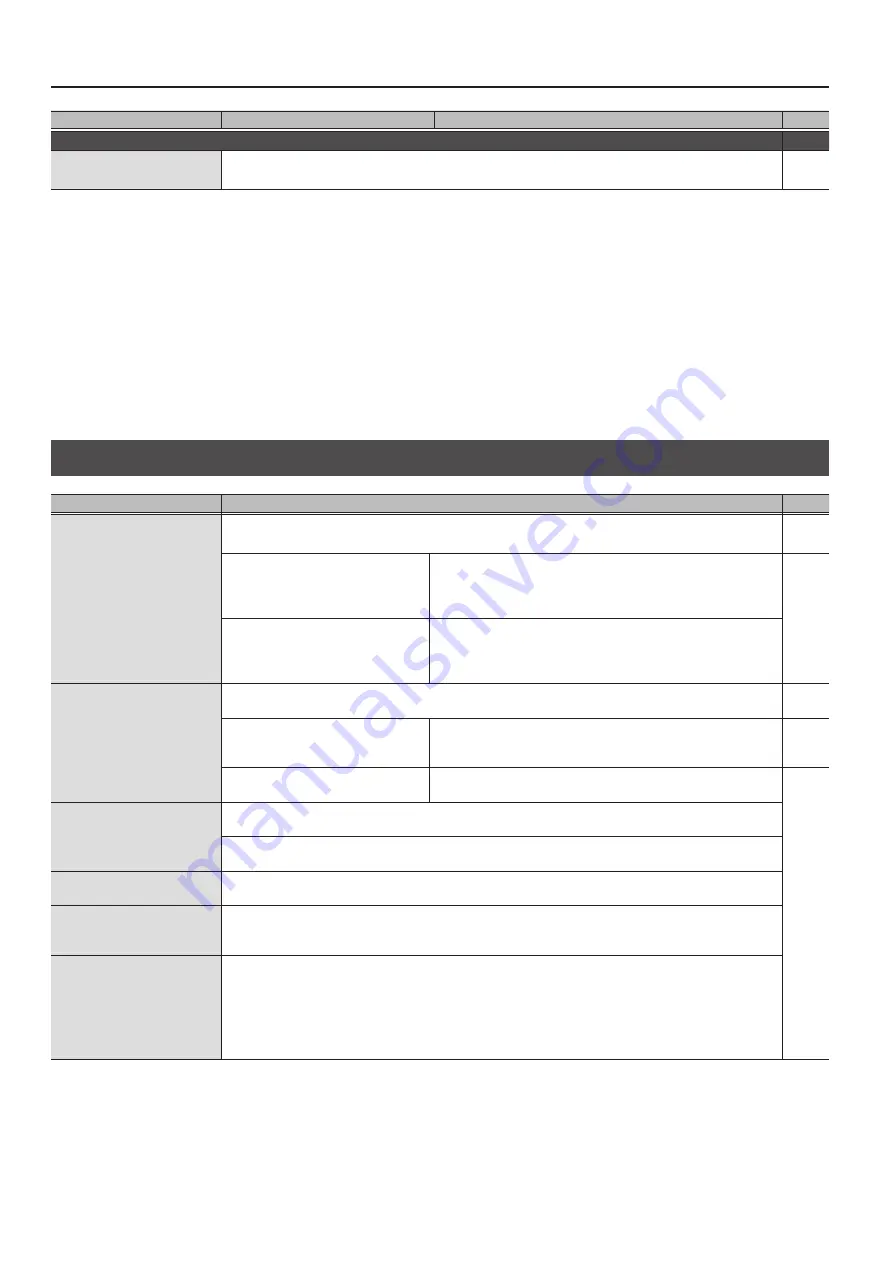
12
Troubleshooting
Problems with Bluetooth Functionality
Problem
Items to check/Action
Page
This unit does not appear in
the Bluetooth device list of
your mobile device
Could the Bluetooth function be turned “Off”?
If the Bluetooth function is “On”
and the RP102’s Bluetooth Turn/
MIDI function is “Page Turn” or “Page
Turn&MIDI”
A device named “RP102” appears.
If the Bluetooth function is “On” and
the RP102’s Bluetooth Turn/MIDI
function is set to “MIDI” or “Page
Turn&MIDI”
You can check this from a setting inside your app such as Piano
Partner 2.
The Bluetooth indicator
is not lit even though you
made the initial settings for
page-turning (p. 9)
In some cases, the connection with the mobile device might become unavailable when you switch the
Bluetooth Turn/MIDI function.
–
If this unit is visible as a device in the
mobile device’s Bluetooth settings
After unpairing the “RP102” that is registered on the mobile
device, turn the mobile device’s Bluetooth function off and then
on again, and reconnect it.
If this unit is not visible as a device
Turn the mobile device’s Bluetooth function off and on again,
and then reestablish the connection.
–
The Bluetooth indicator
is not lit even though you
made the initial settings for
using the MIDI function (p. 7)
In some cases, the connection with the mobile device might become unavailable when you switch the
Bluetooth Turn/MIDI function.
After unpairing the “RP102” that is registered on the mobile device, turn the mobile device’s Bluetooth
function off and then on again, and reconnect it.
Can’t connect via MIDI
You must make the connection not from the mobile device’s Bluetooth setting but from the setting
within Piano Partner 2 or other app that you’re using.
Can’t connect a paired
mobile device
If the connection breaks immediately after it is established, or when you switch the page turning
function and MIDI data transmit/receive function, turning the Bluetooth device’s Bluetooth switch off
and then on again may allow connection to occur.
Keyboard no longer appears
(becomes unavailable) on
the mobile device
When using the page turning function, the keyboard might not be shown (might be unavailable)
depending on the mobile device that you’re using.
If you want the mobile device’s keyboard to be shown while you’re using the page turning function, hold
down this unit’s [Function] button and press the volume (down) button.
To hide the mobile device’s keyboard, hold down the [Function] button and press the volume (down)
button.
Problem
Items to check
Action
Page
Song does not play correctly
Song volume is too low
Could the song volume be set too low?
Содержание RP102
Страница 18: ...2 Major Scales...
Страница 19: ...3 Major Scales...
Страница 20: ...4 Minor Scales...
Страница 21: ...5 Minor Scales...
Страница 22: ...6 Minor Scales...
Страница 23: ...7 Minor Scales...
Страница 27: ...5 1 0 0 0 5 6 9 1 6 0 1...













































