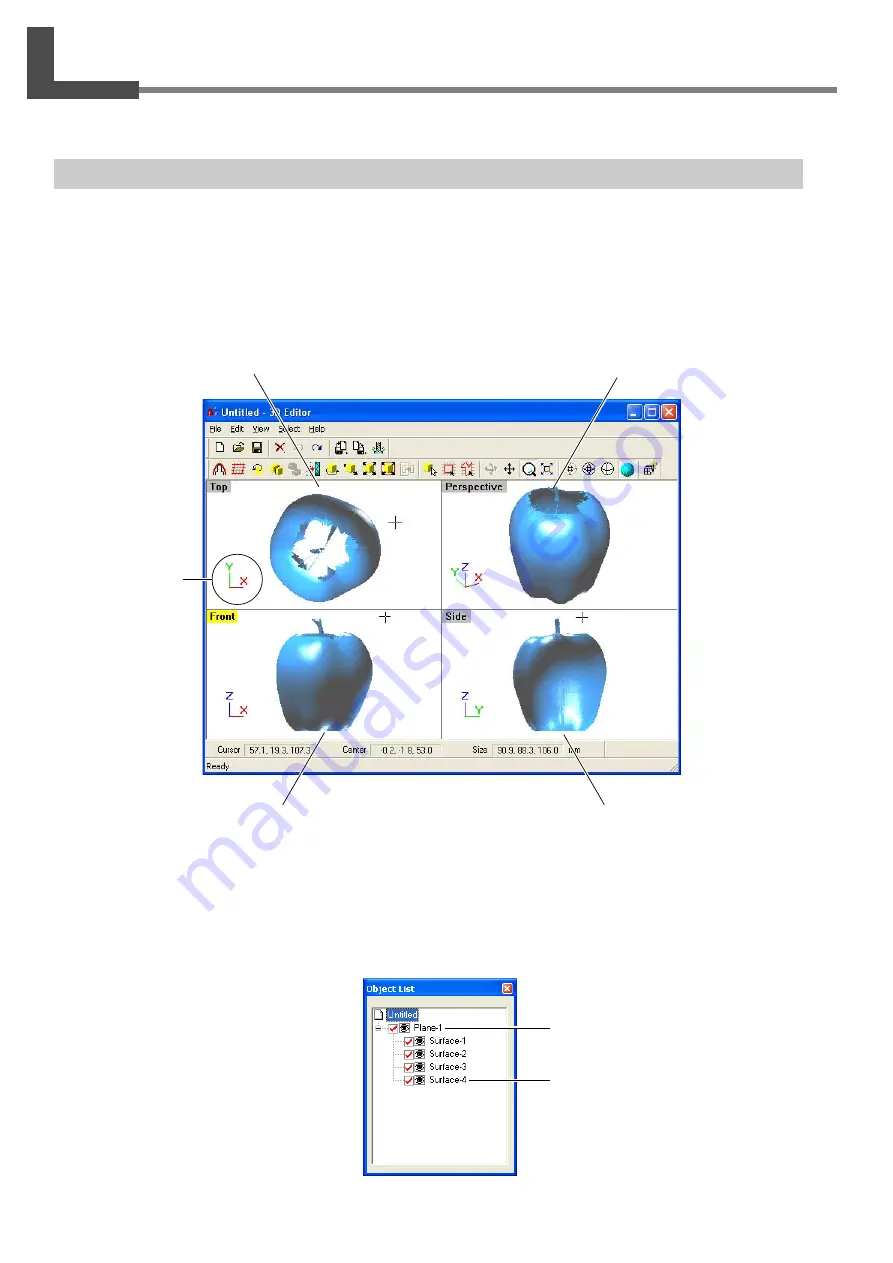
48
4. Editing Scanning Results
4-3 Basic Operations for Objects
This section describes the windows in 3D Editor and how to perform simple editing using the program.
How to View the 3D Editor Window
The 3D Editor window is composed of panels that display the object from four different perspectives at the same time. You
can carry out editing tasks using any one of these views.
Side
This is a view of the object seen directly from the
side. You use it at times such as when you want to
move only in the Y or Z direction. X-direction
movement is not possible.
Front
This is a view of the object seen from directly in
front. You use it at times such as when you want to
move only in the X or Z direction. Y-direction
movement is not possible.
Top
This is a view of the object seen from directly
above. You use it at times such as when you want
to move only in the X or Y direction. Z-direction
movement is not possible.
Perspective
You use this when you want to view the overall
shape. You can move in all three directions (X, Y,
and Z), but it does not let you gauge the direction
or distance of such movement with any accuracy.
This indicates
the X, Y, and Z
orientation.
Imported objects appear in the Object List. You can perform tasks such as displaying only the objects you want to view and
deleting unneeded objects.
Object List
Group name
This is a collection of multiple objects.
Object name
Содержание PICZA LPX-60
Страница 11: ...9 1 Getting Started...
Страница 30: ...28...
Страница 54: ...52...
Страница 60: ...58...
Страница 61: ...59 6 Appendix...
Страница 65: ...63...
Страница 66: ...64...
Страница 67: ......
















































