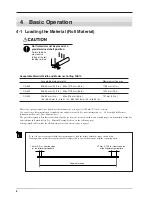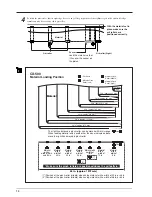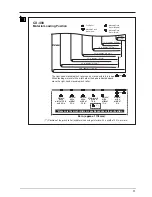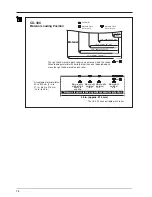6
3-2 Connection
Ground the unit with the ground
wire.
Failure to do so may result in risk of
electrical shock in the even of a mechanical
problem
Do not use with any electrical power
supply that does not meet the
ratings displayed on the unit.
Use with any other power supply may lead
to fire or electrocution.
Use only with the power cord
included with this product.
Use with other than the included power cord
may lead to fire or electrocution.
NOTICE
Be sure to use a shielded USB cable. Do not interpose a hub in the USB cable.
It is possible to use the CX-500/400/300 with it connected by both cables at the same time. Data is received
with the port to which data is sent first taking priority. When cutting using the data received first is completed,
data from the other port is received.
Securely connect the power cord, computer I/O cable and so on so that they will not be unplugged and cause
failure during operation. Doing so may lead to faulty operation or breakdown.
USB
connector
Parallel connector
(Centronics)
Power
connector
Power outlet
Cable clamp
Push it into the
hole of the stand.
Power cord
USB cable
Parallel interface cable
(Centronics)
Содержание CX-300
Страница 21: ...21 POWER ERROR LED goes out 4 Turn off the power ...
Страница 63: ...63 MEMO ...
Страница 64: ...R5 020403 ...