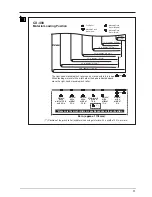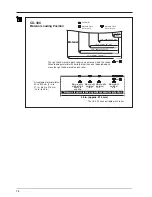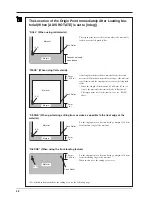25
5-2 Details of the Origin-point Location and Cutting Area
The Location of the Origin Point Immediately After Loading Material
With the CX-500/400/300, the initial origin point is determined when you load material and press the [ENTER] key. The origin point
that is initially determined when you press the [ENTER] key differs according to the selection made for [SELECT SHEET] with the
operation panel when loading material.
[ROLL]
Set near the left-hand pinch roller
[PIECE]
Material size is detected and the origin is set at the lower-left area of the material
[F-EDGE]
Set at the front left edge of the material
[R-EDGE]
Set at the inner left edge of the material (When using the “Front loading”)
For more information, see the following page.
* When [AXIS ROTATE] is set to [90deg], the initial origin point is set at the lower right with the X and Y axes rotated 90 degrees.
Содержание CX-300
Страница 21: ...21 POWER ERROR LED goes out 4 Turn off the power ...
Страница 63: ...63 MEMO ...
Страница 64: ...R5 020403 ...