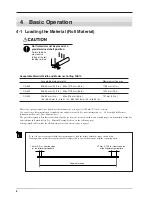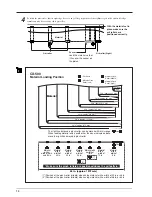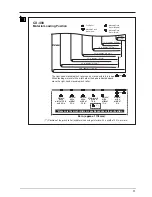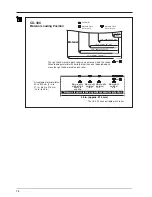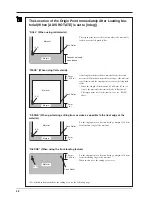18
AREA MOVE
1.0m
AREA MOVE
1.0m 2.0m
AREA MOVE
START
4-5 Starting Cutting
Material Test Feed
Perform test feed beforehand to ensure that the roll material is not pulled with undue force during cutting.
If the roll material is pulled with undue force during cutting, a motor error may occur, or the position may be displaced. Test feed can
also be performed to make sure that the loaded material is straight.
Using the [AREA MOVE] feature makes it simple to perform test feed for the required portion.
1
Make sure the brake is released.
2
Press the [MENU] key to enter the menu mode, then
press the [
] key several times until the screen shown
at right appears.
3
Press the [
] key to move to the setting screen, then
use the [
] and [
] keys to make the setting for the
required material length.
In the cutting data, set a length that is about 0.1 m
longer than the required material length.
(Set the length for the value indicated by “
”. “
”
signifies material feed toward the front, and “
”
signifies material feed toward the back. “
” is used
when front loading is employed. For more informa-
tion, see “5-6 Front Loading.” )
4
Press the [ENTER] key. The screen changes to the one
shown at right. Pressing the [ENTER] key once more
feeds out the set length of material.
If the material is crooked and looks like it might come
loose from the pinch rollers, press the [PAUSE] key,
then hold down the [ENTER] key for 0.5 seconds or
longer to stop material feed. Reload the material.
5
Press the [
] key to exit the menu mode.
Use [
] or [
] to change the value.
Press [ENTER] once.
Press [
] once.
Downloading Cutting Data
The unit will begin cutting when it receives cutting data sent from computer.
If the material becomes dislodged or there is a problem in operation, then immediately press the [PAUSE] key
or turn off the power switch on the right side of the machine.
NOTICE
Using the CX-500/400/300 to cut data created using a program requires the CAMM-1 driver.
The CAMM-1 driver is in the included Roland Software Package. For information on how to install it, take a look at the included
“Startup Manual.”
Set toward front
Содержание CX-300
Страница 21: ...21 POWER ERROR LED goes out 4 Turn off the power ...
Страница 63: ...63 MEMO ...
Страница 64: ...R5 020403 ...