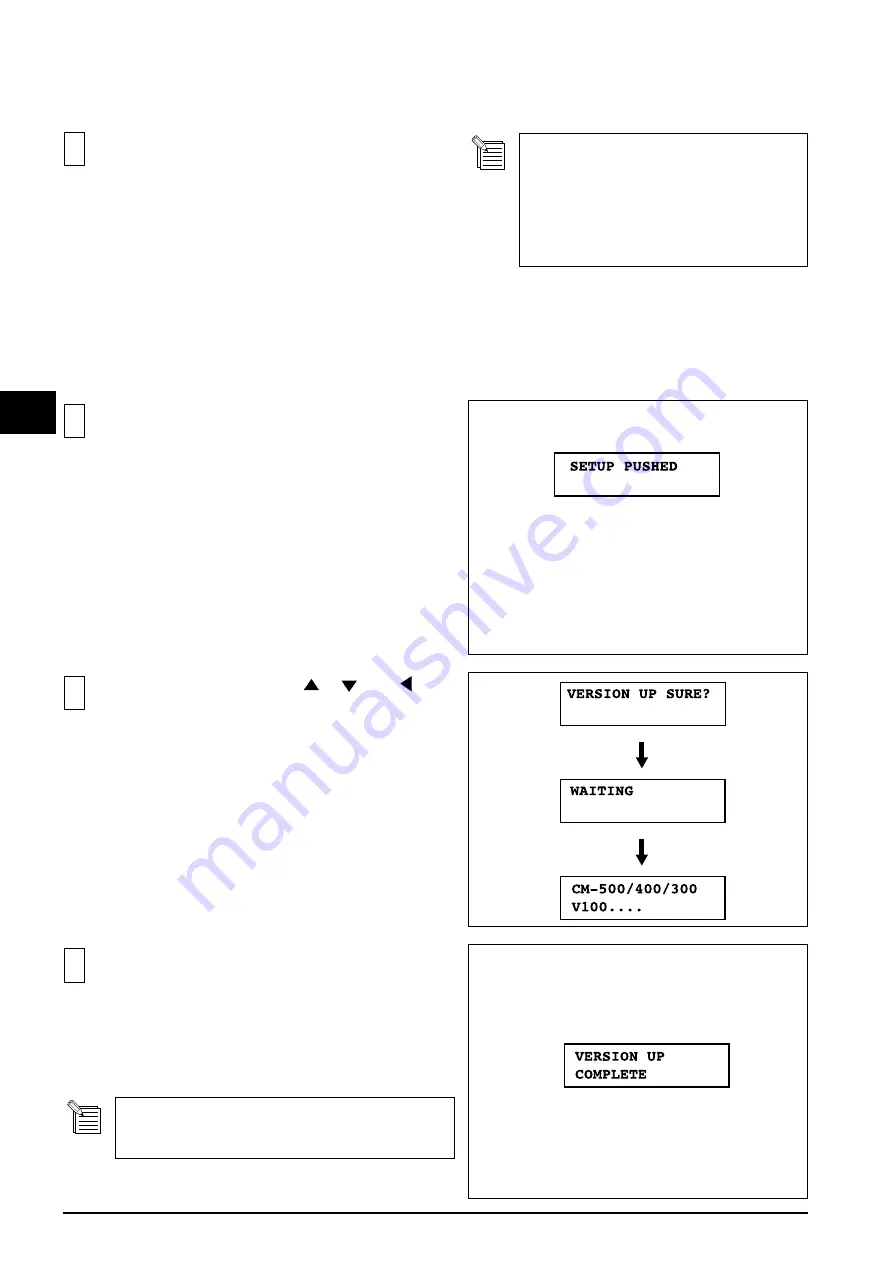
28
4 Adjustment
4
4-3 HOW TO UPGRADE FIRMWARE
2
1
It is necessary to update the FIRMWARE when MAIN
BOARD is replaced.
Connect PC and CJ-70 with PARALLEL CABLE.
It is necessary to prepare followings to
update the FIRMWARE.
1. FIRMWARE DISK
2. PC with MS-DOS
3. PARALLEL CABLE
Move the TOOL CARRIAGE fully to the right end.
Turn power on and press the [SETUP] key within 1 second.
3
Press [SETUP] key while pressing [
], [
] and [
] keys.
Then press [ENTER] key.
4
Open the download.BAT from MS-DOS. (Type download
and press [RETURN] key.)
PC starts to send the FIRMWARE to CM500/400/300.
Turn off the power when completed.
[ENTER] key
Some PCs can not use the BAT FILE. Please refer to
the ReadMe File in the FIRMWARE DISK.
Содержание CAMM-1 PRO CM-300
Страница 4: ... MEMO ...
Страница 6: ...2 1 Structure Spare Parts 1 1 2 FRAME ...
Страница 28: ...24 3 Replacement of Main Parts 3 MEMO ...
Страница 62: ......
Страница 63: ...CM 500 400 300 ...






























