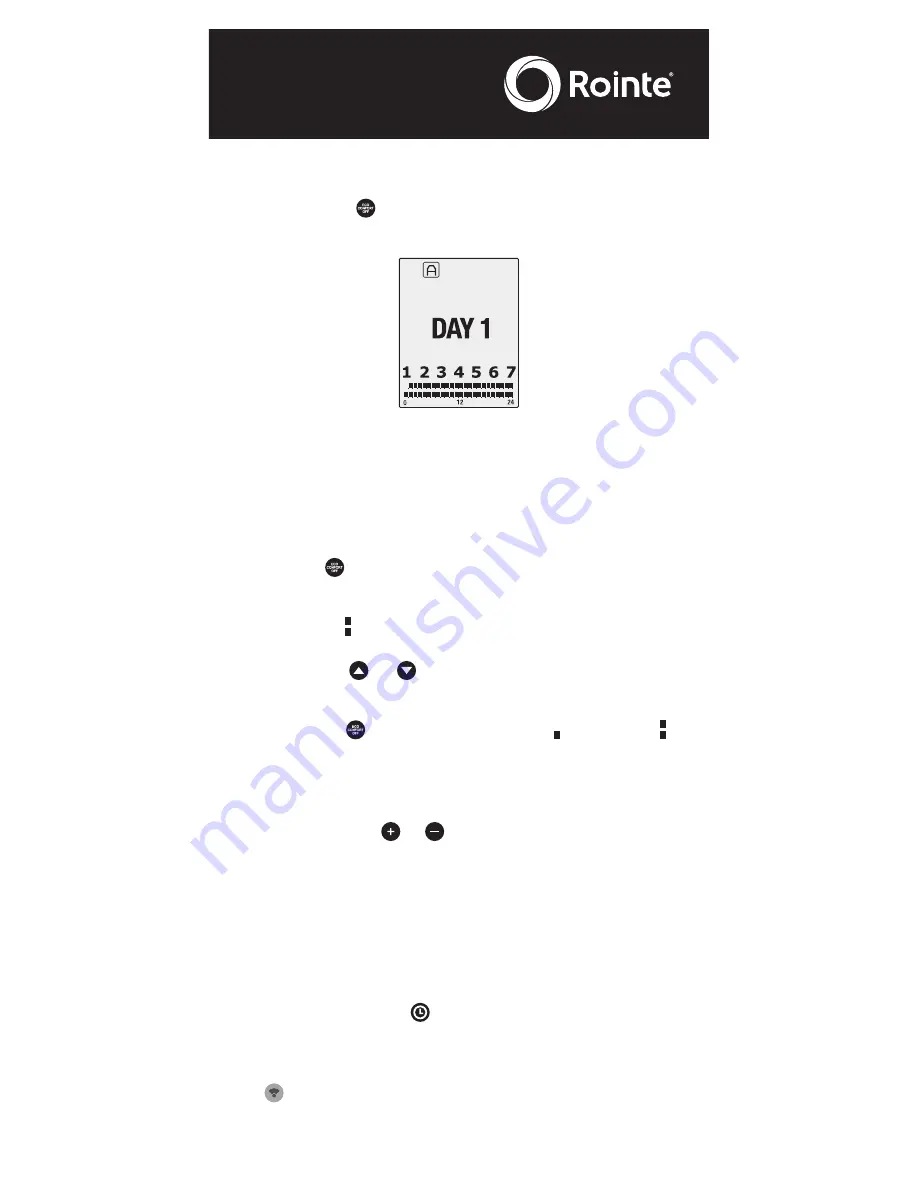
9
2.3.2.1. Programming
1.
Press . This information will appear in the
display screen:
2.
Select the days you wish to programme by
pressing the respective key (1 to 7). Selected day(s)
will stop blinking.
If you need to unselect some day(s), simply press its
key again so it will start blinking again.
Press again to continue with the programming.
3.
You will see 0h, 1h, 2h...on the display, and the
symbols will blink alternatively over the 0 to 1 hour,
meaning that there is no programme for that period.
Pressing or you will move through the hours
bar, from 0h to 23h.
4.
Press to switch between ECO ( ), COMFORT ( )
in all the hours you want to programme. During all
hours with no mode selected the product will be off
(or Anti-frost, see point 2.5)
With the keys or you can increase or decrease
the fixed temperature of the selected mode (see
temperature ranges in point 2.3.1).
REMEMBER: The chosen temperature of the
selected mode will be the same for any hour or
day with that mode set.
5.
You can finish the programming any time by
simply pressing , or if you wait 1 minute not
operating with the remote.
Do not forget to send the programation by pressing
. See point 2.6.
Содержание AIR Control
Страница 16: ...16 AIR Control ...
Страница 30: ...30 AIR Control ...
Страница 44: ...44 AIR Control ...
Страница 58: ......
Страница 59: ......










































