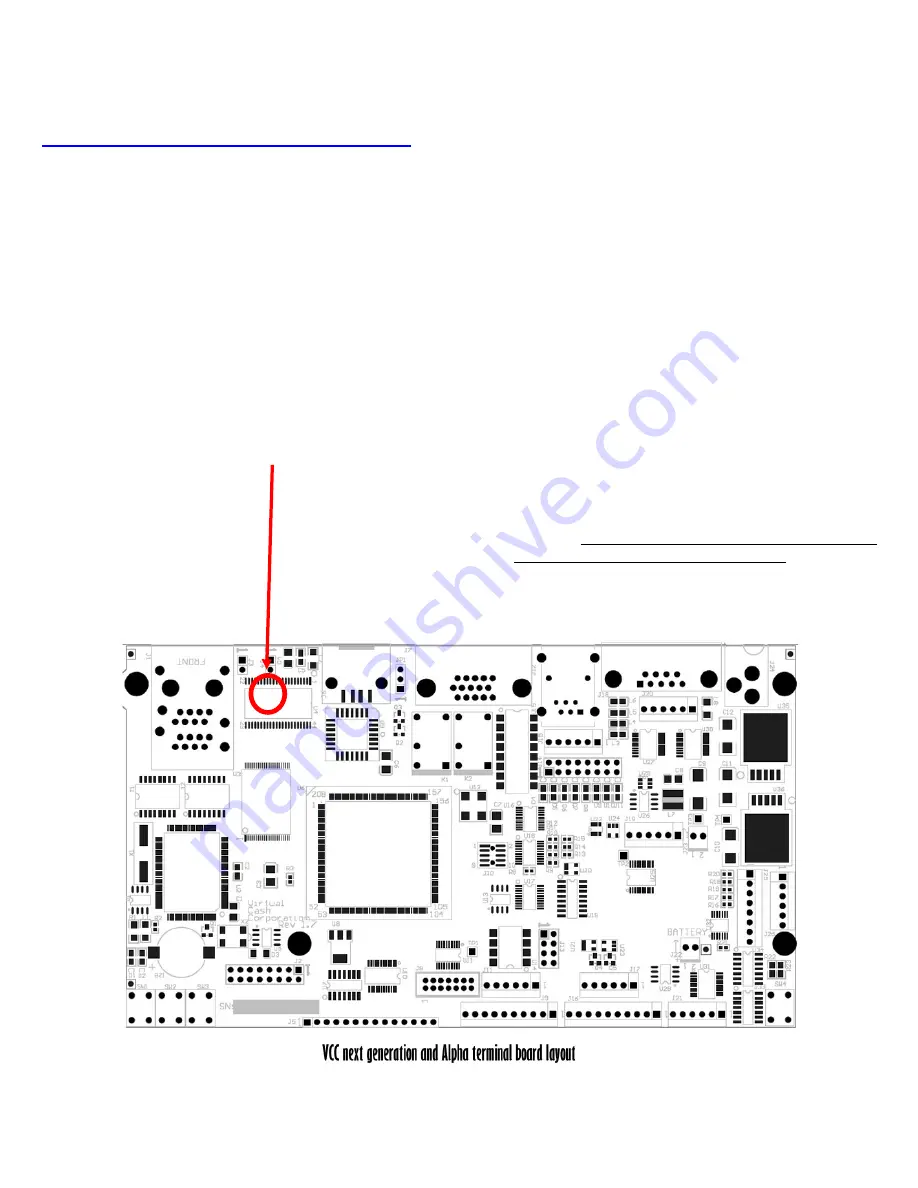
Virtual Cash Controller product guide – page 10
Network upgrade utility
The preferred method for updating firmware in the
VCC is using our network upgrade utility. The
latest version can be downloaded from
http://virtualcash.biz/ftp/2nd%20gen%20board/
Once you have installed the utility, all instructions
are included in the help file. You will also need to
download the latest version of our firmware from
the same location or have it e-mailed to you by
our support team. You will need a regular Cat5e or
crossover cable to complete the upgrade.
Call 603-744-2188 Ext 1 for live help.
Serial upgrade utility
In the unlikely event the network utility fails to
upgrade your terminal you will need to use our
older serial upgrade.
This is the location of jumper J4 (you will need a
medium Philips type screwdriver to open the case)
Open the VCC and install jumper J4 (at end of arrow).
This jumper is located just to the right of the RJ45
network port
Connect a serial cable between the VCC’s DB9 and the
PC and activate a serial terminal program such as
HyperTerminal. Set the communication interface to
57600-8-N-1 and specify hardware flow control. The
serial cable should be a straight through male to
female.
Apply power to the VCC which will send a menu to
HyperTerminal. From this menu choose “C” to flash
current firmware location. The VCC will then erase the
flash memory which will take about 15 seconds.
The HyperTerminal display should now read, “Send
ASCII Intel Hex File To Begin Download…”. At this
point the board is waiting to receive the Intel hex file.
In order to send the hex file using HyperTerminal, go
to the Transfer
SendTextFile and select the hex file
sent to you by Boscop. During the download, the
terminal window will display a list of addresses. At the
end of the download you should receive a message
indicating there were no errors found and that the PCB
should be reset. The download should take about 3.5
minutes.
When completed, move jumper J4 onto
just one of the pins for safe keeping.
This completes the firmware upgrade. Power cycle
the unit and the new software should load.












