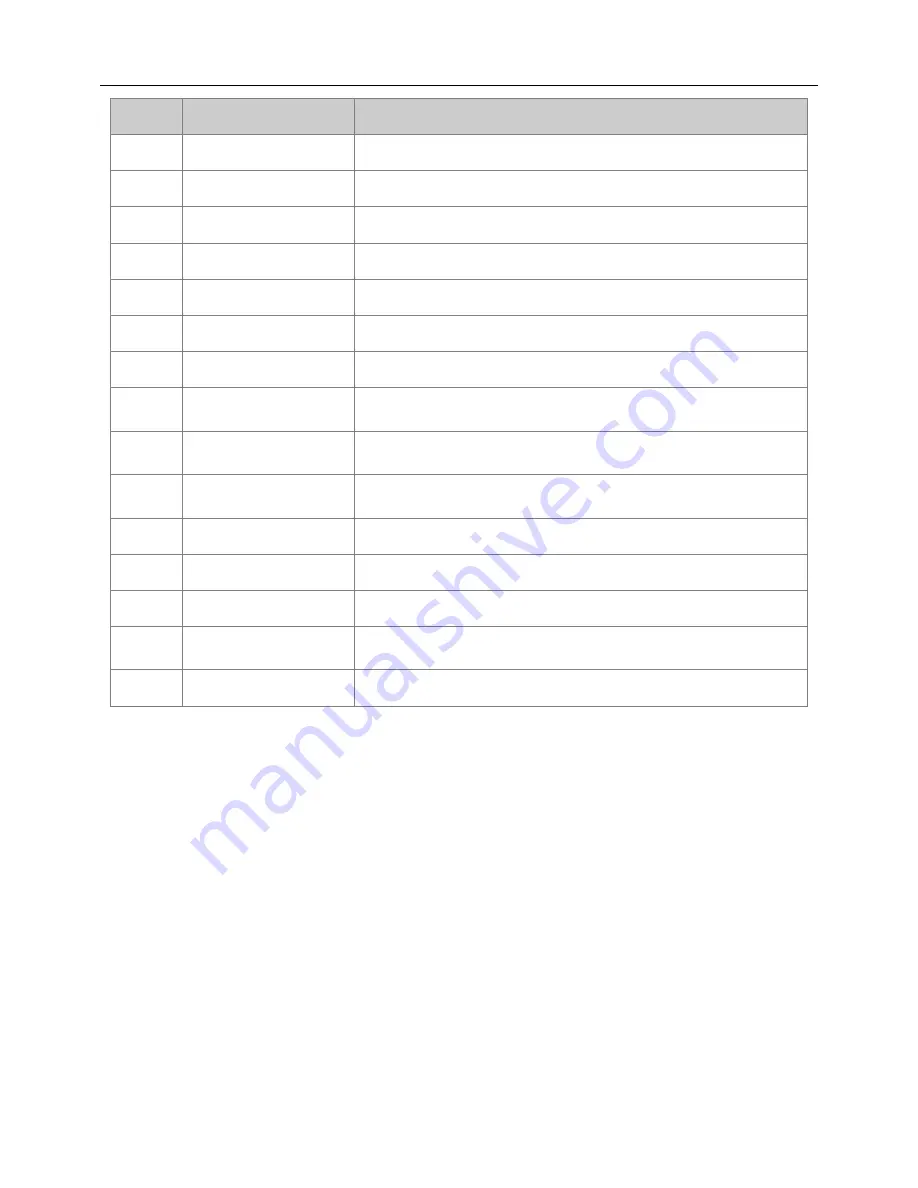
Network Video Recorder User Manual
11
Item
Name
Function
4
Digital Button
Code input/number input/channel switch.
5
EXIT Button
Return to the previous interface.
6
BACKUP Button
To enter the backup mode.
7
SEARCH Button
To enter the video playback interface.
8
SEQ Button
To enter the auto dwell mode.
9
E-ZOOM Button
To electronic amplify the single channel.
10
MENU Button
To enter the sub menu.
11
Multi Screen
Button
To choose multi-screen display mode.
12
Single Screen
Button
To choose single -screen display mode.
13
Direction and
Enter Button
Direction Button: move cursor to select items.
Enter Button: confirm the selection.
14
AUDIO Button
To enter the audio adjustment interface.
15
Fn Button
Reserved function keys.
16
SNAP Button
To snap the live pictures.
17
Playback Control
Button
To control playback, pause/play, single-frame play,
rewind, stop, fast forward.
18
PTZ Button
To enter the PTZ control interface.
Operation processes with remote controller to control multi-NVR
The default device ID of the NVR is 0. When using a remote controller to control
single NVR, it’s not necessarily to reset the device ID, user can do operation directly; when
using a remote controller to control multiple NVR, please refer to below steps:
Step1: Activate remote controller to control NVR: enable NVR, turn the IR sensor of
the remote controller to the IR receiver that on the front panel, press “add” key and then
input device ID (Range from: 1-65535) with other digital keys, after that, press ENTER
button to confirm.
Step2: User can check the device ID by enter into System configuration
Basic
configuration
device ID. User also can set other NVRs with the same device ID. For
more convenient to operate, we don’t recommend user to set the device ID too long.
Step3: Cancel controller to control NVR: without any action on keys about half a
minute later, the NVR will not be controlled by remote controller.
Содержание QH-NVR
Страница 1: ...Network Video Recorder User Manual ...
Страница 72: ...Network Video Recorder User Manual 65 Fig 5 6 Fig 5 7 ...
Страница 107: ...Network Video Recorder User Manual 100 ...
















































